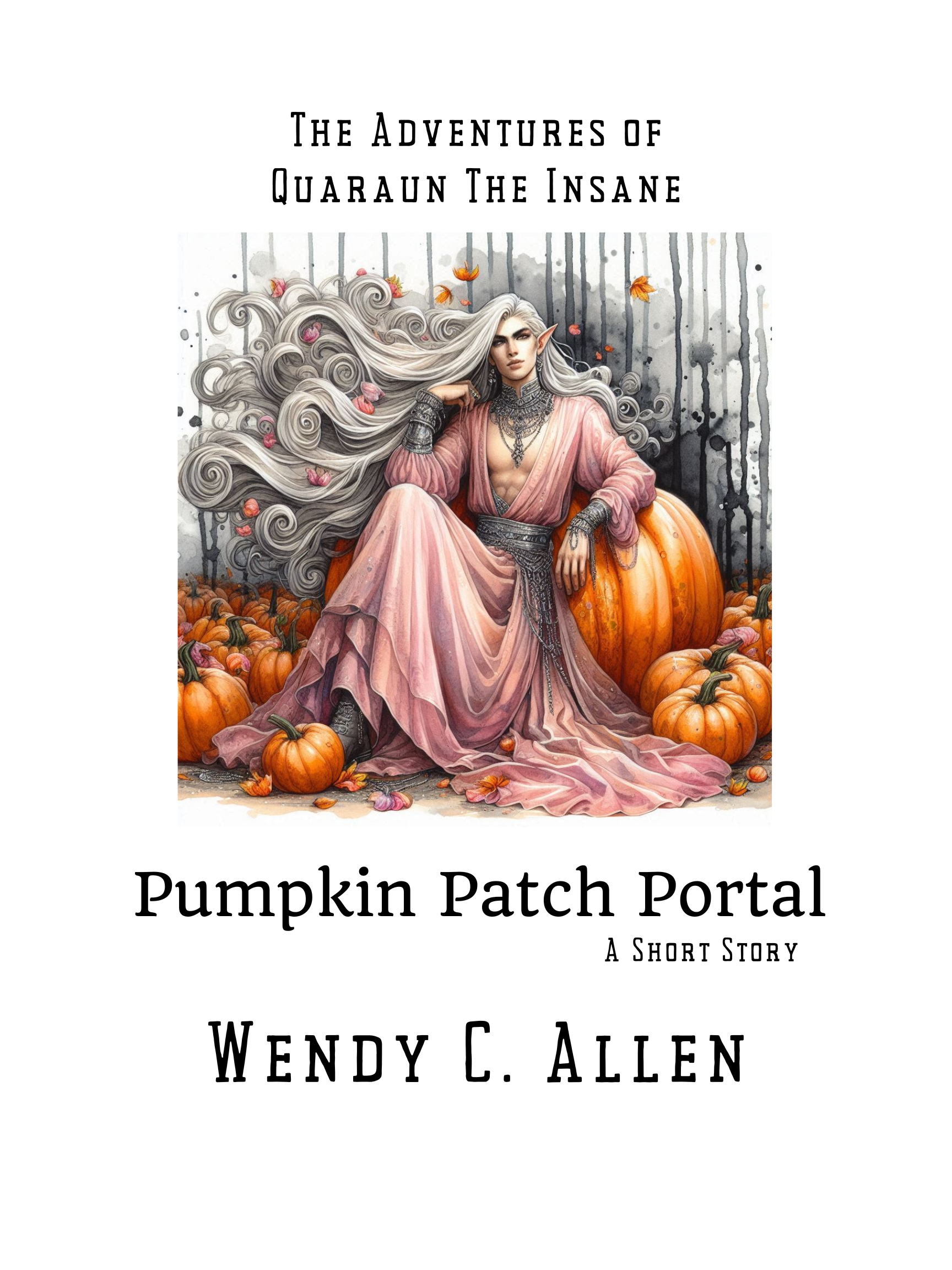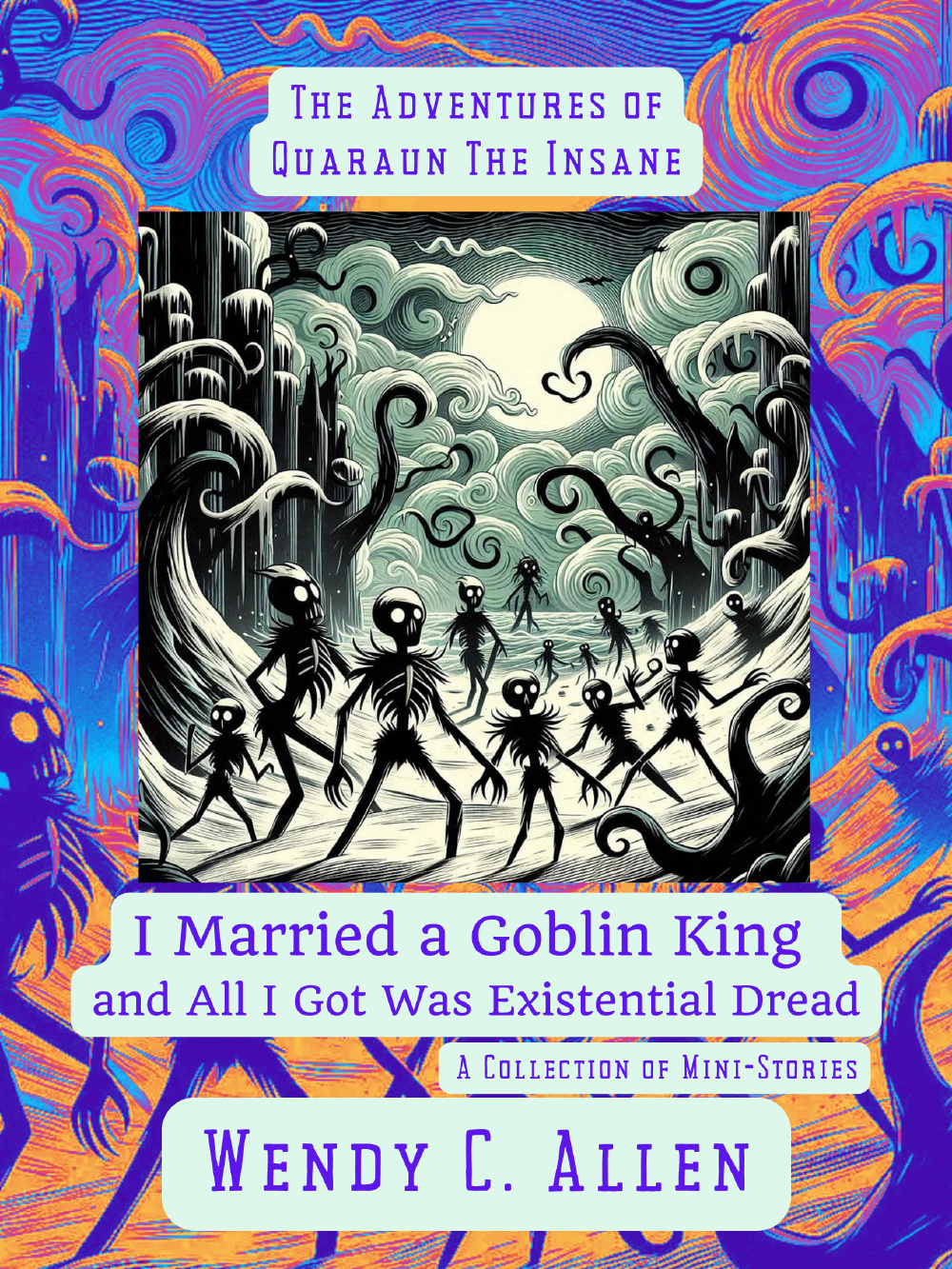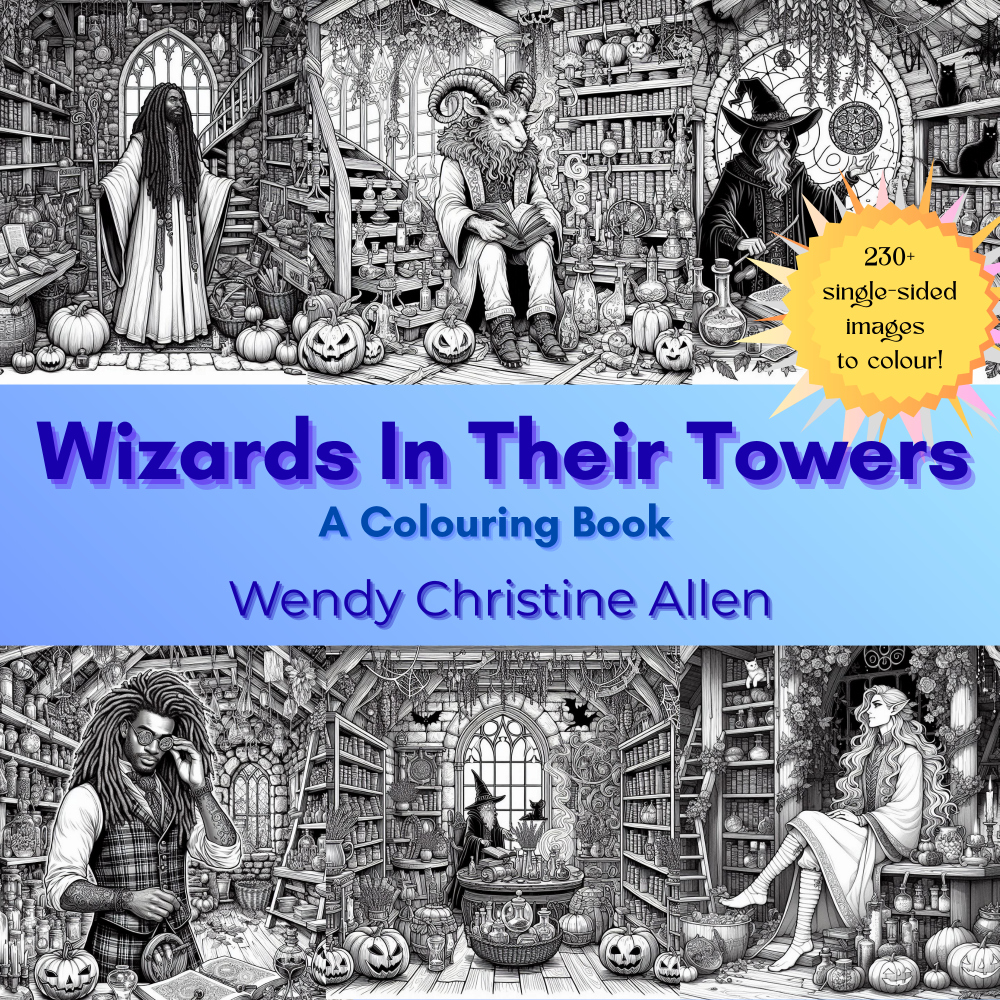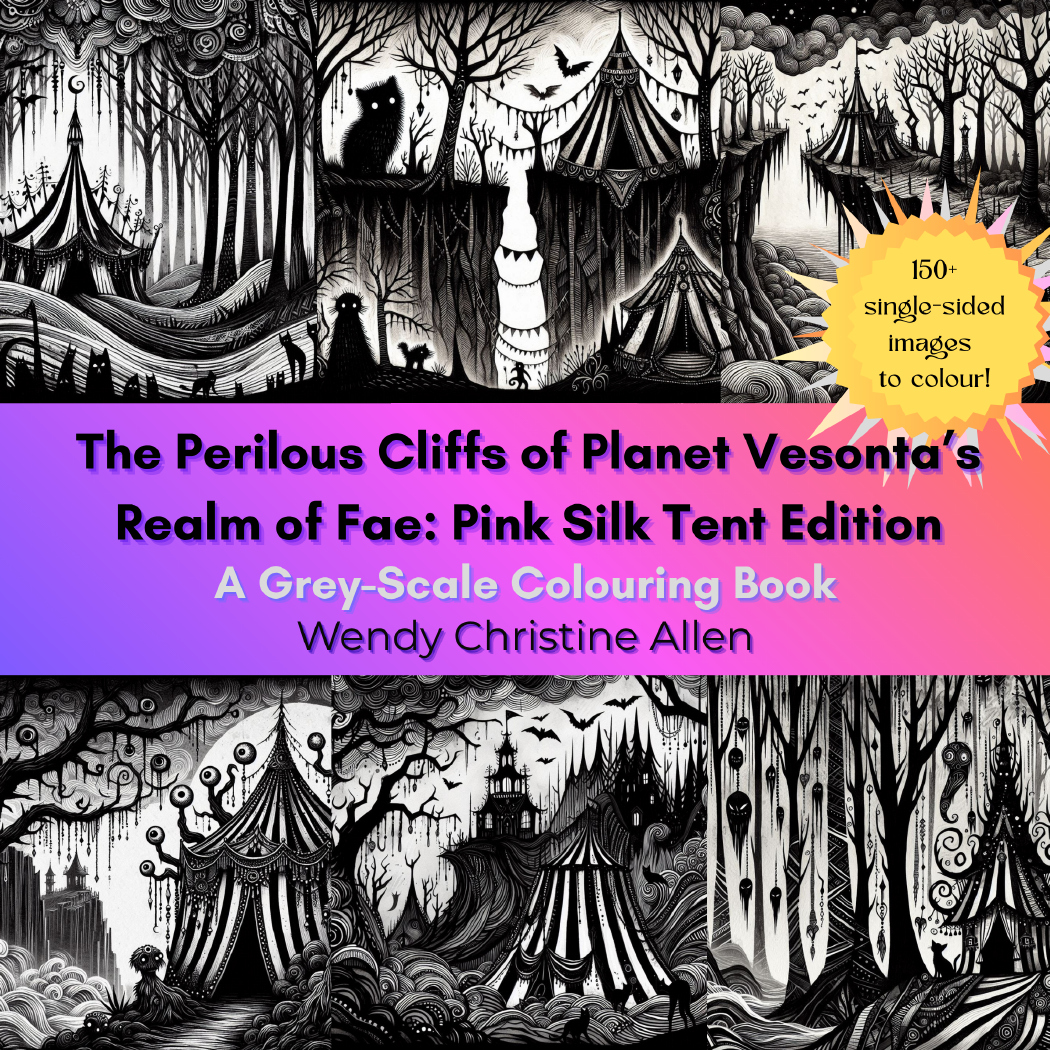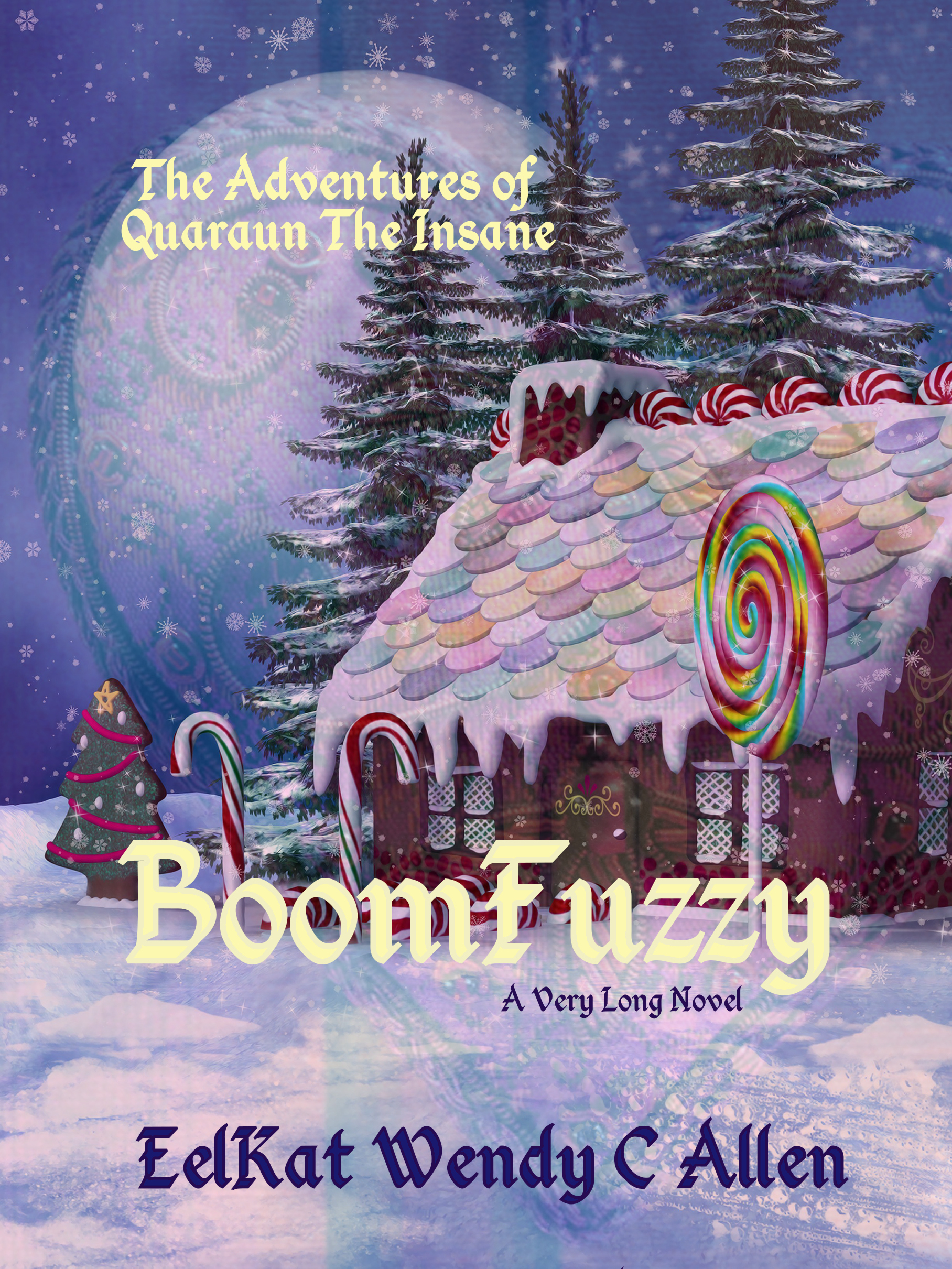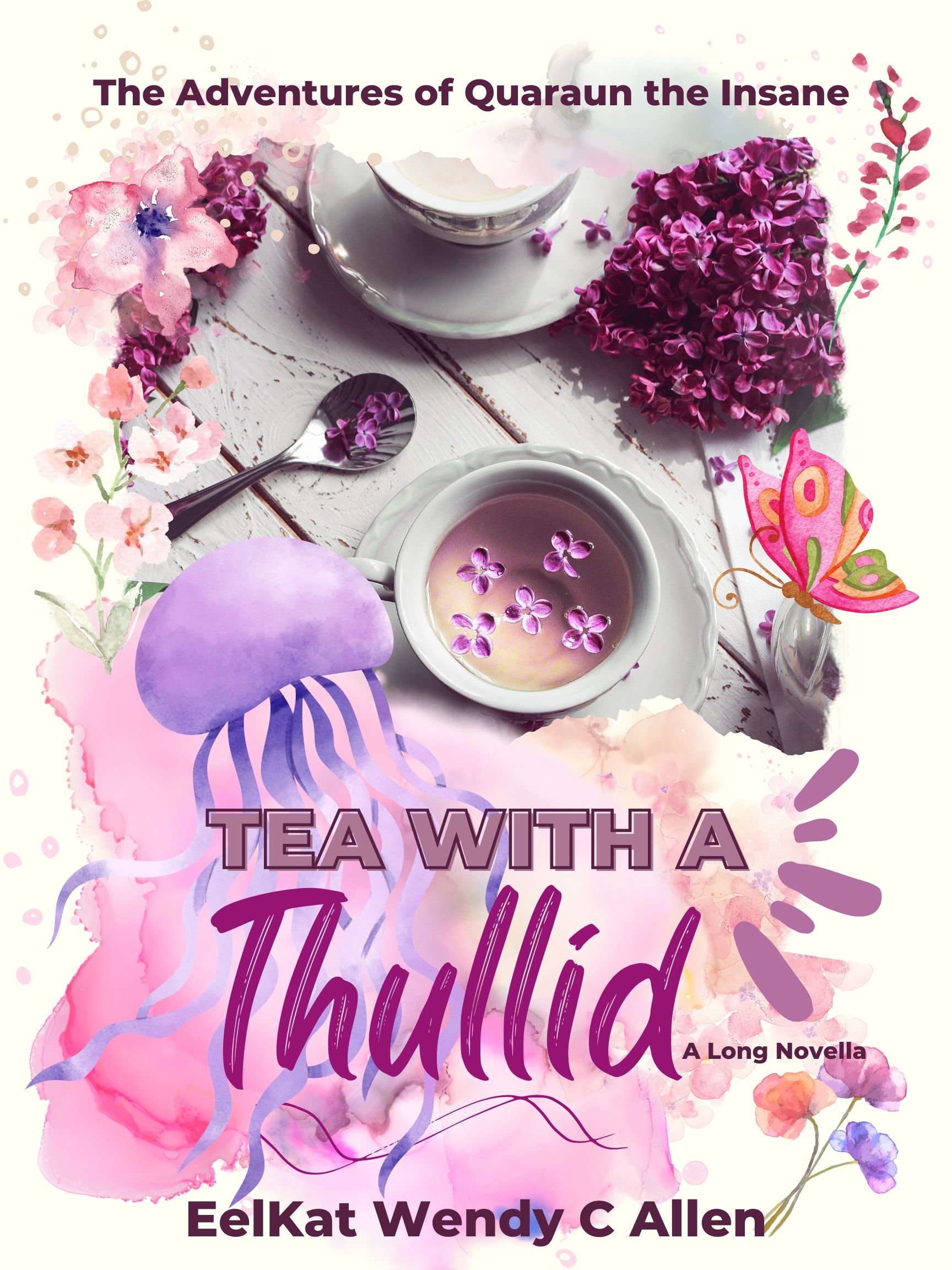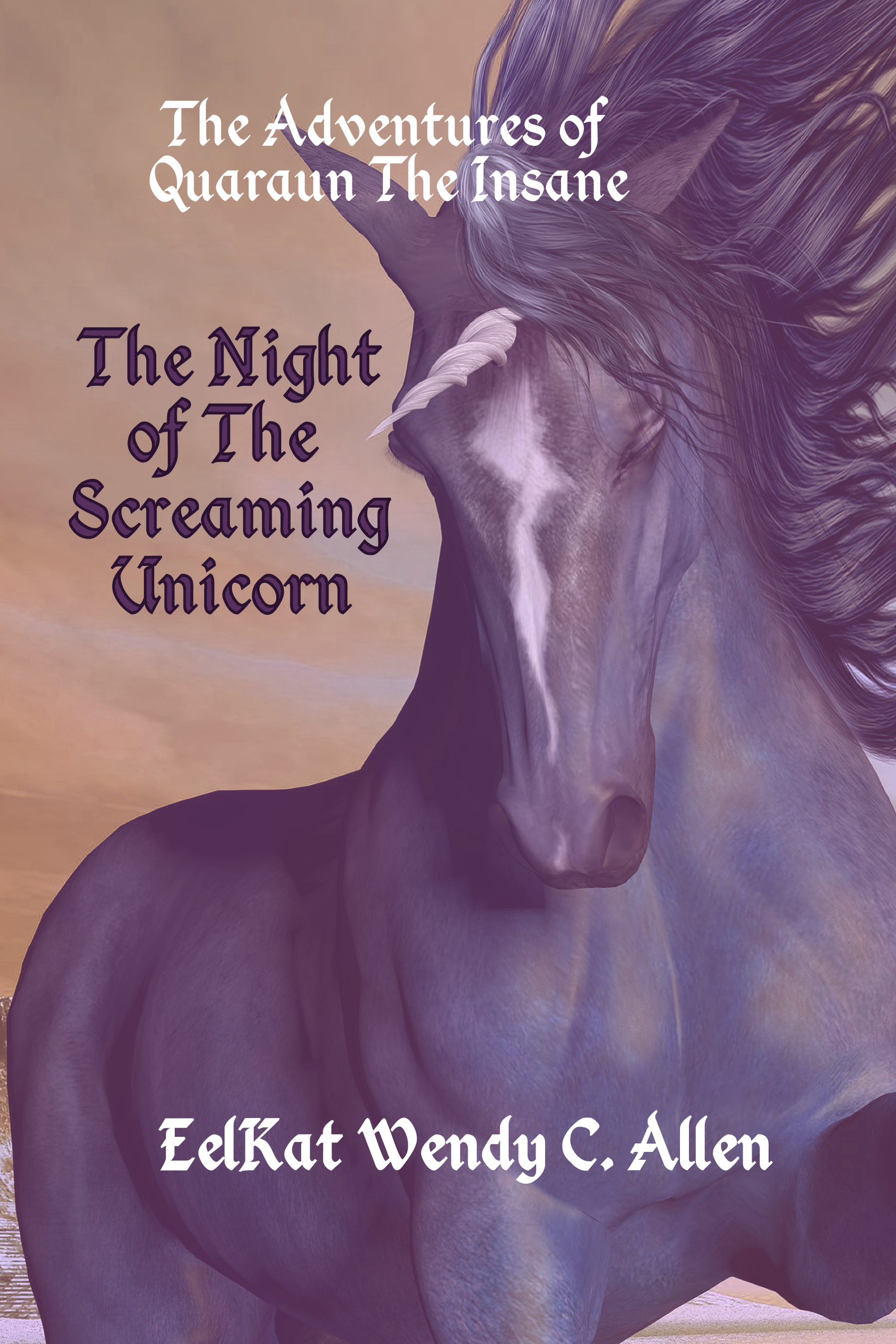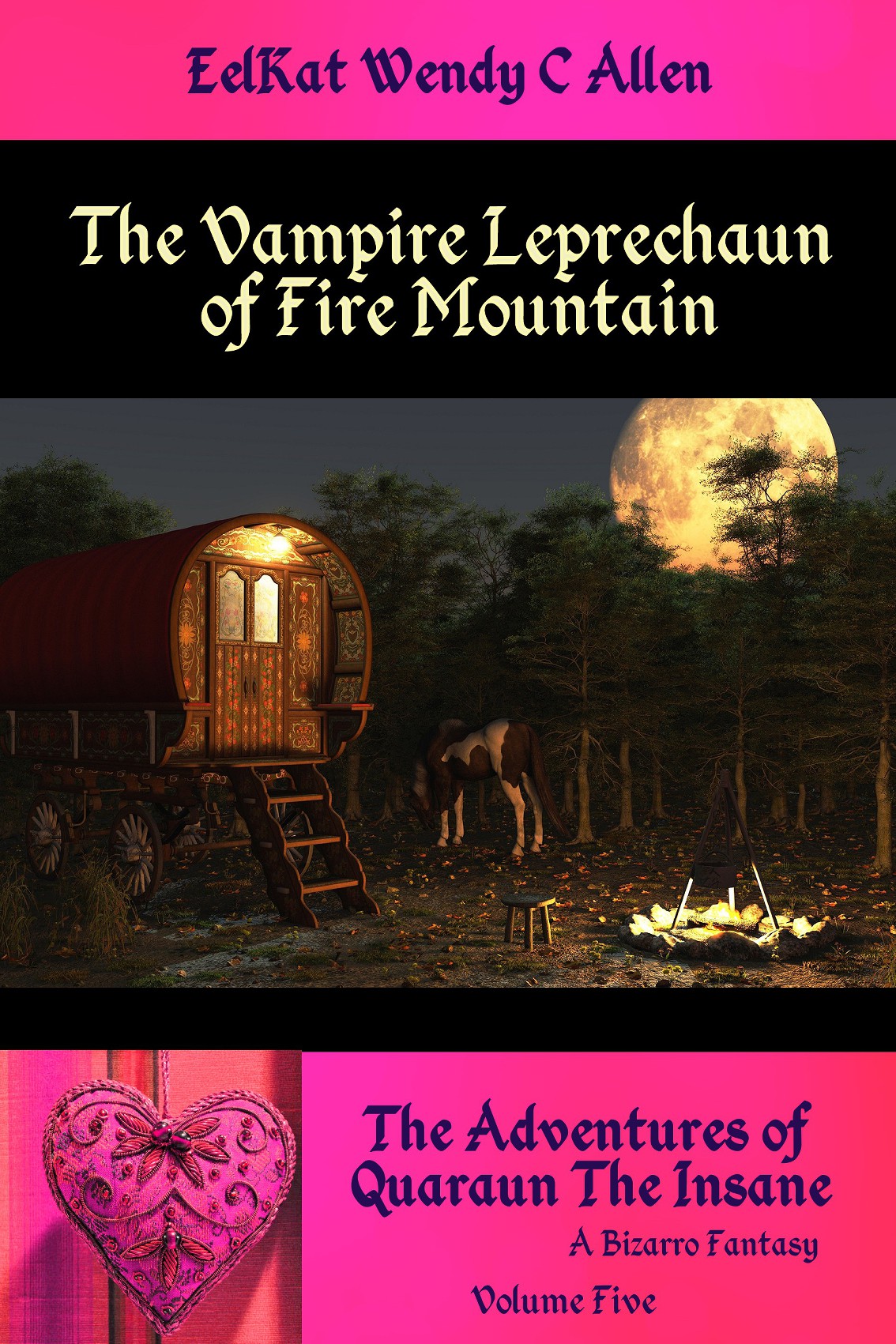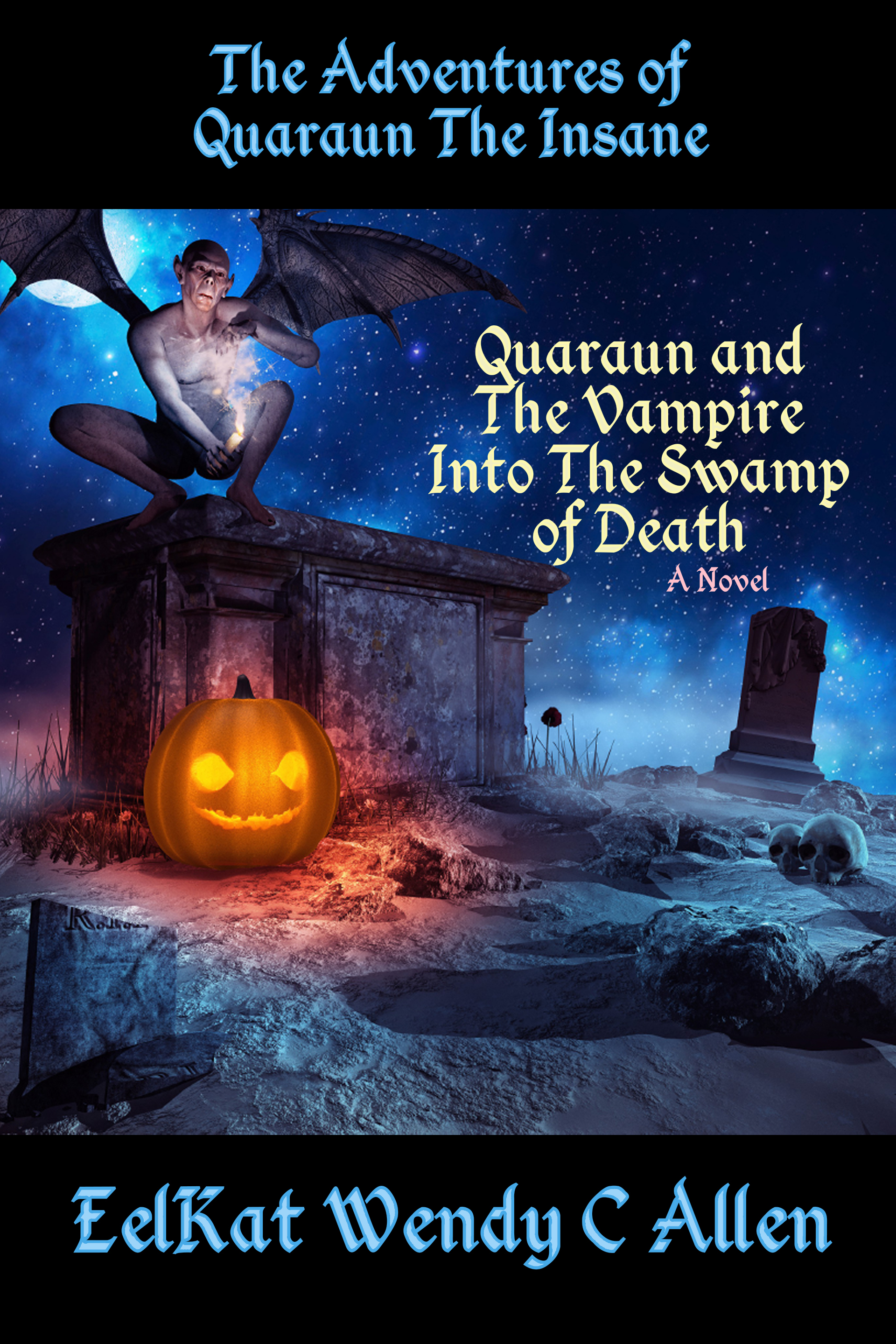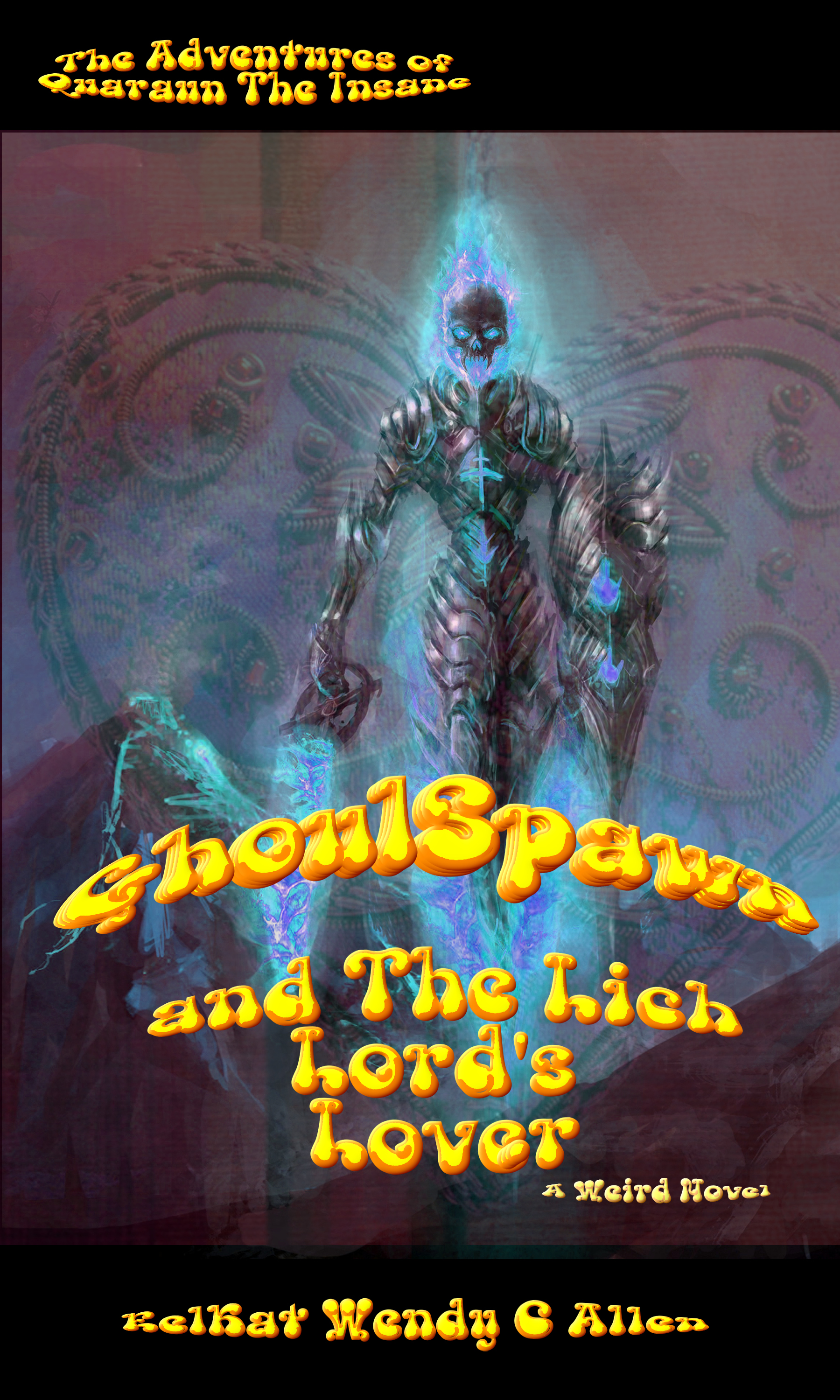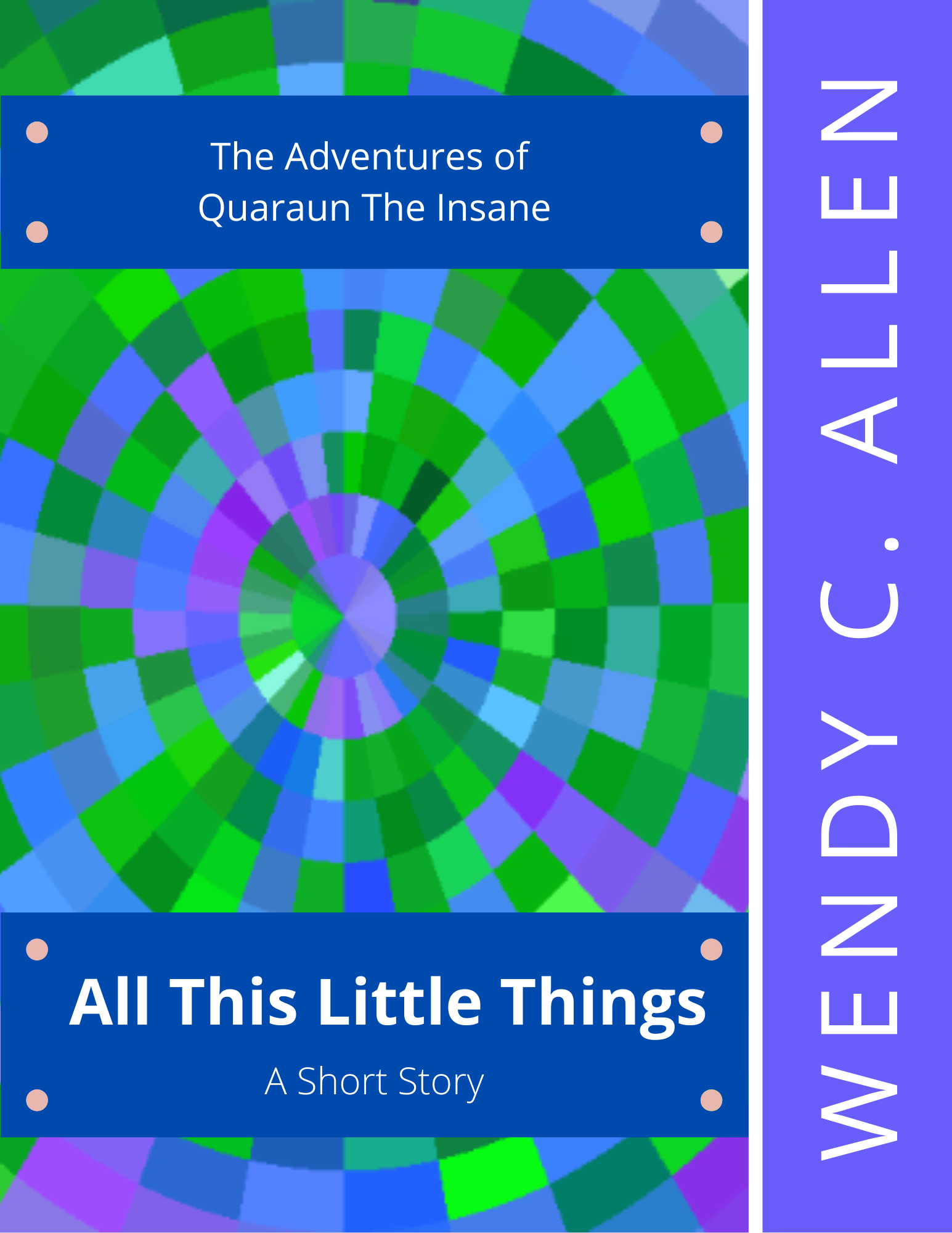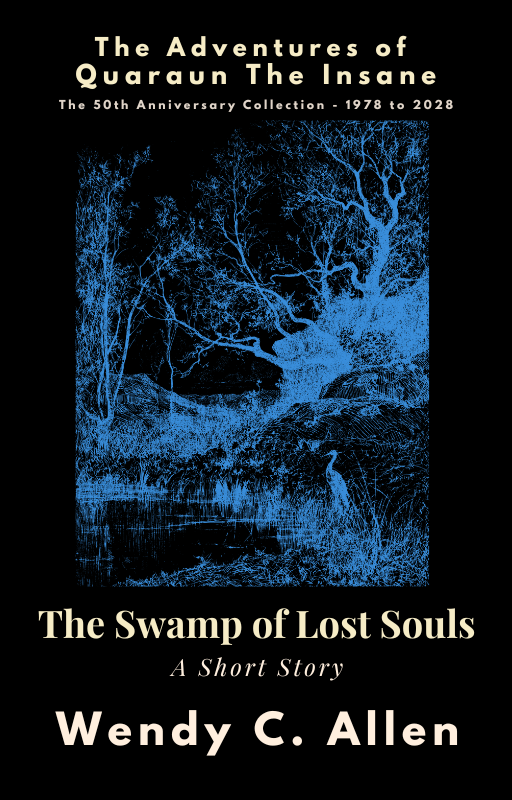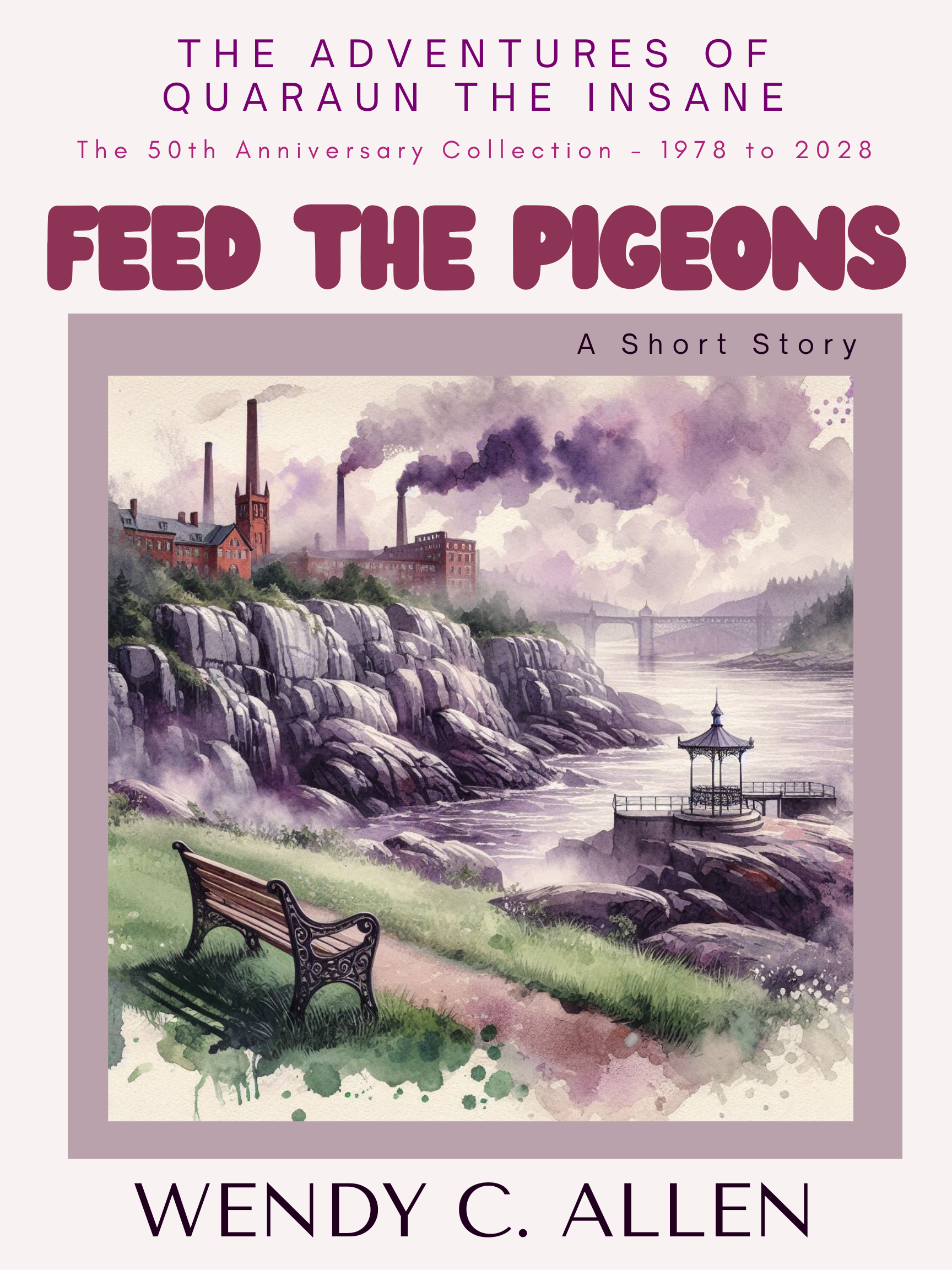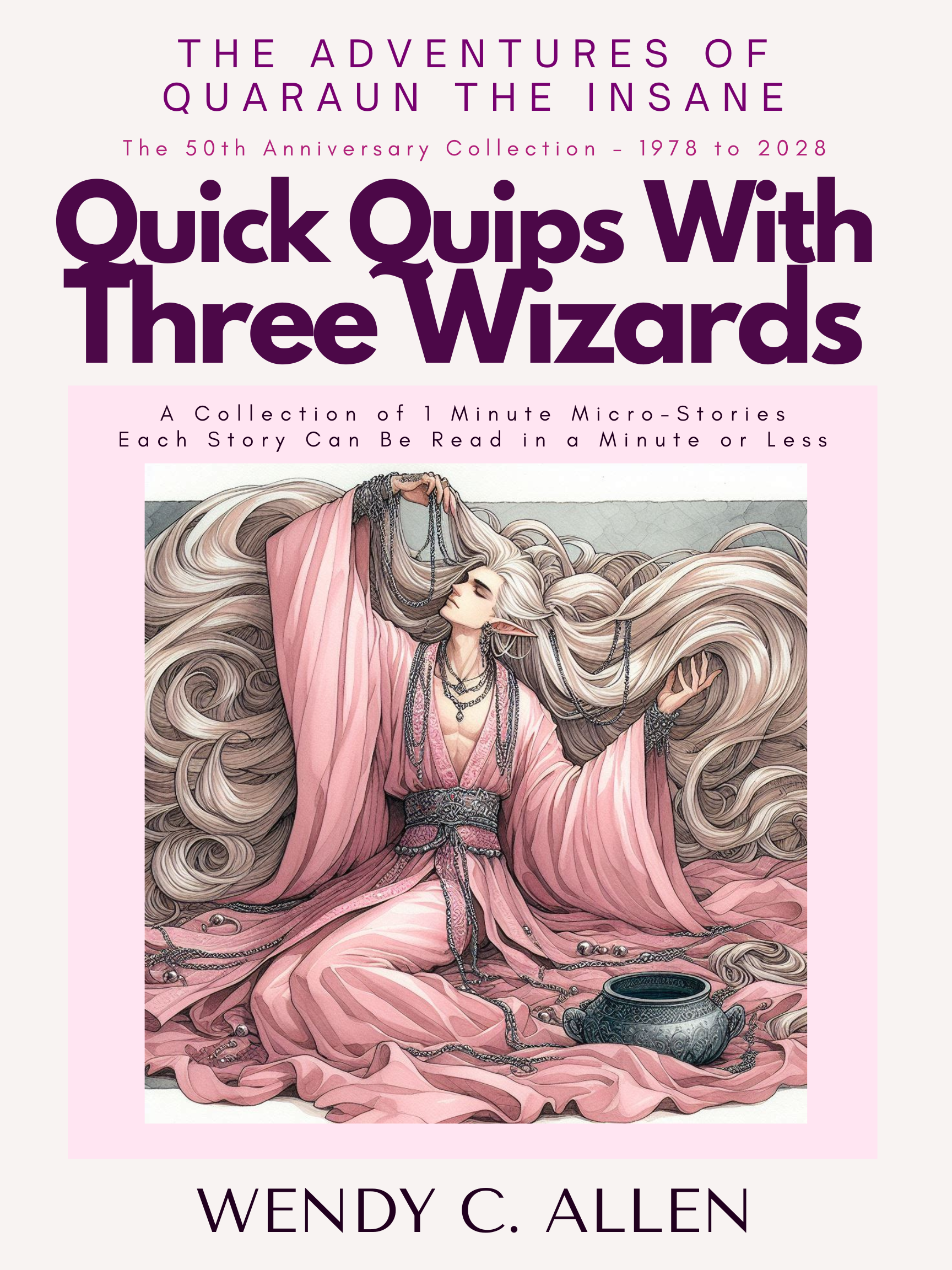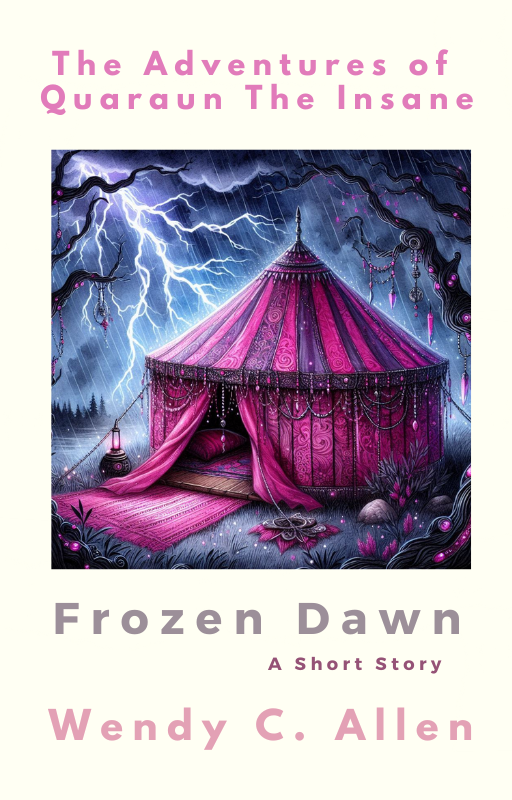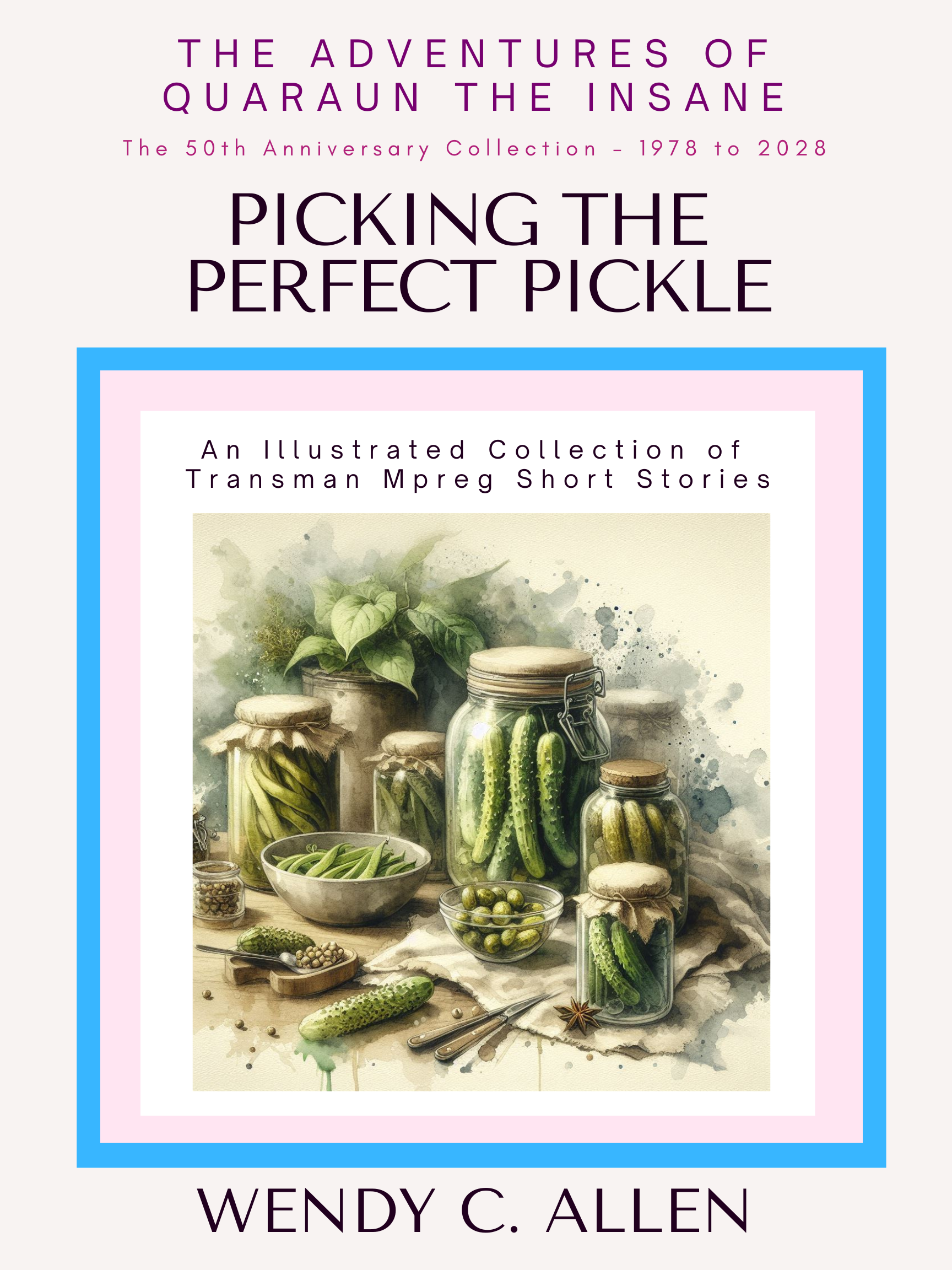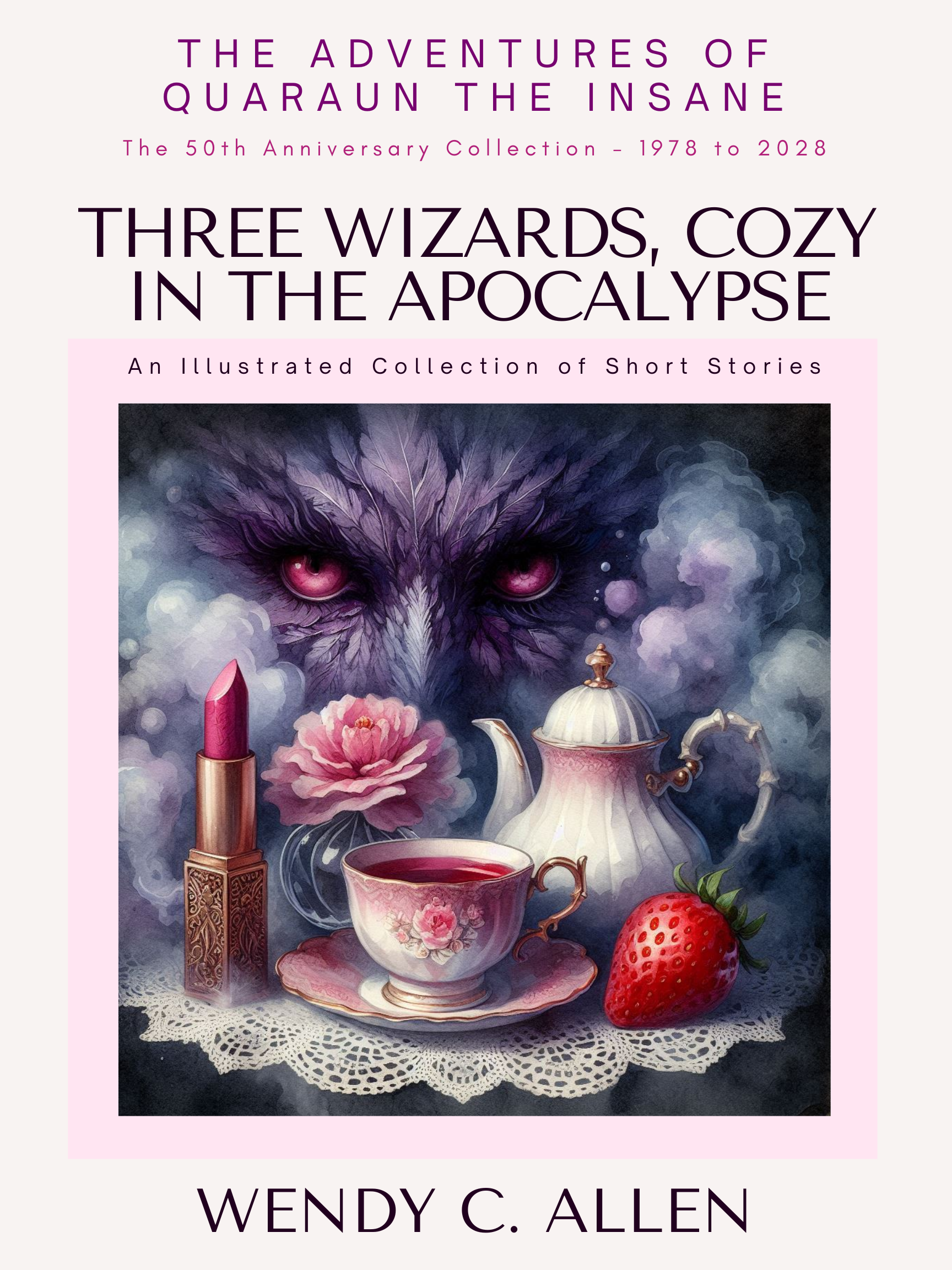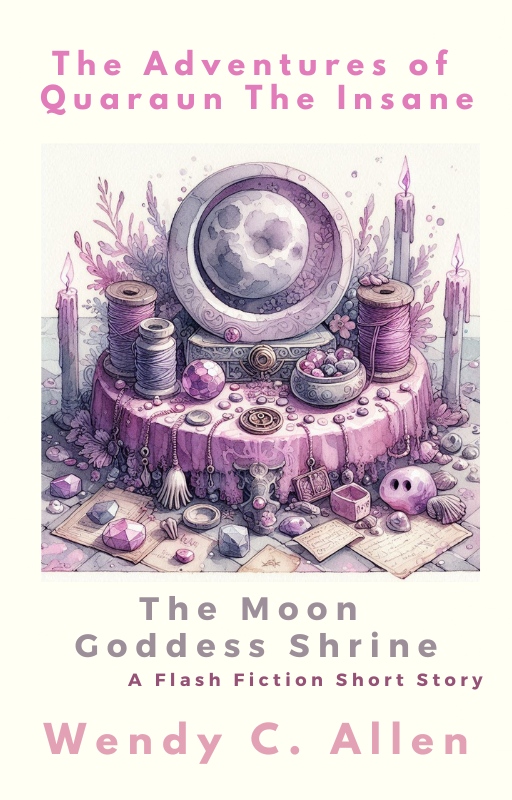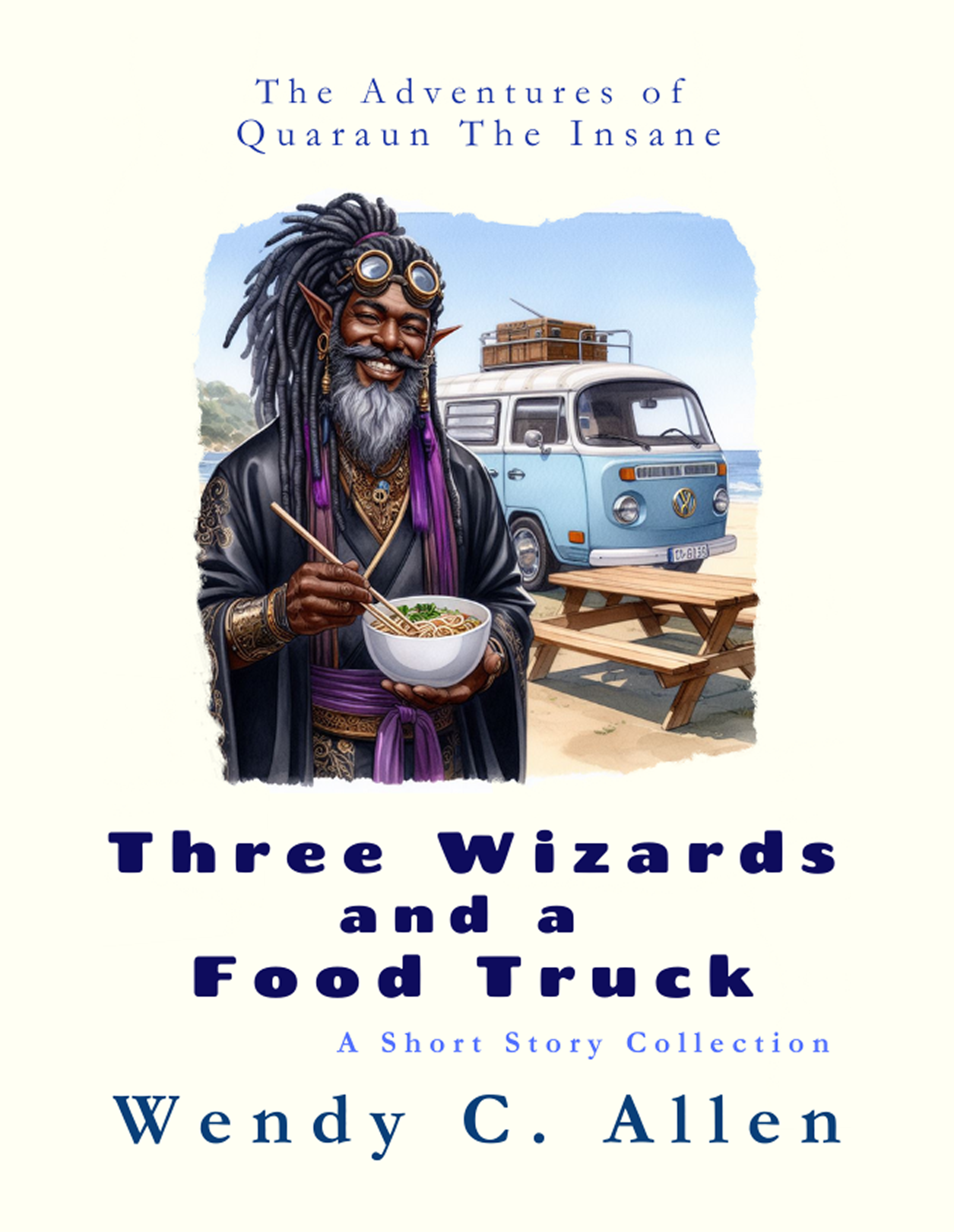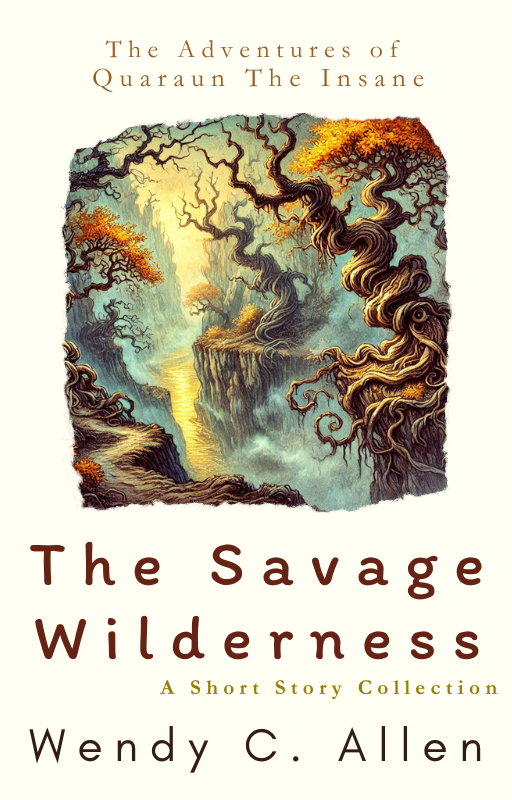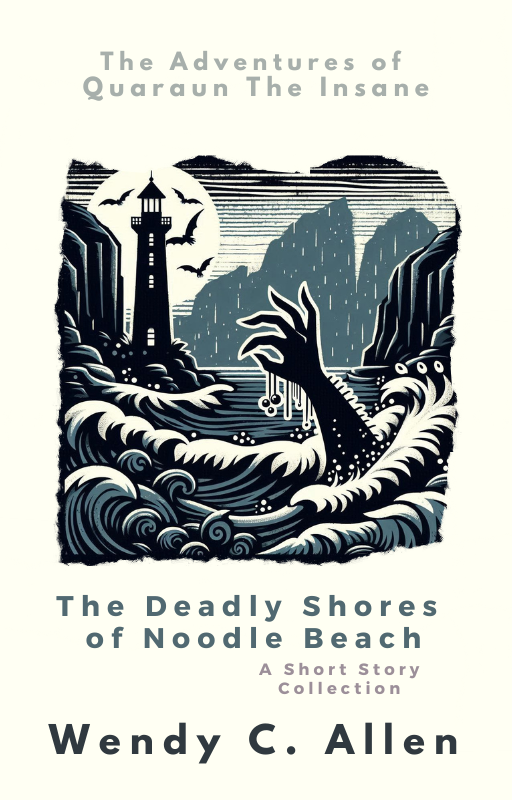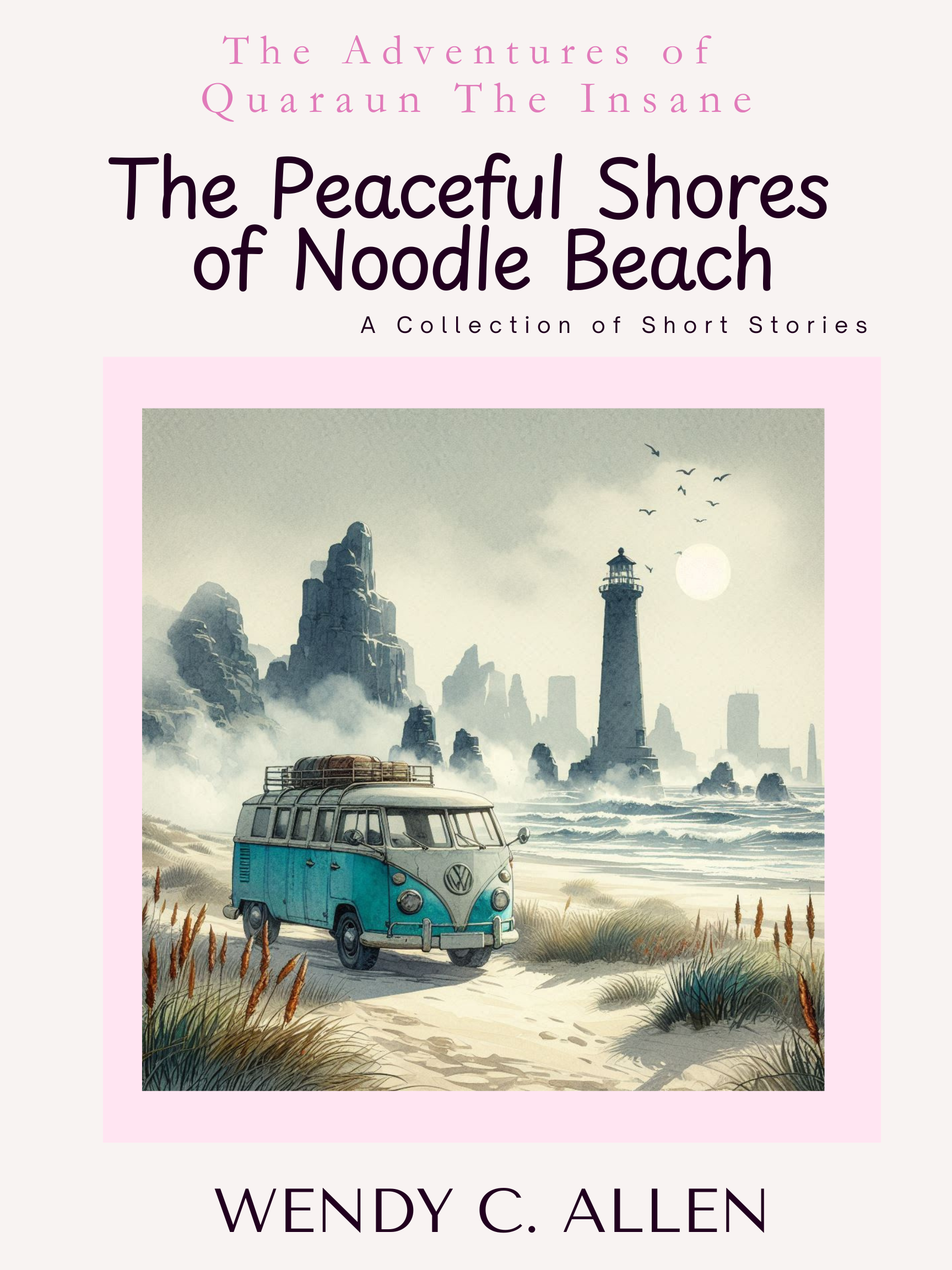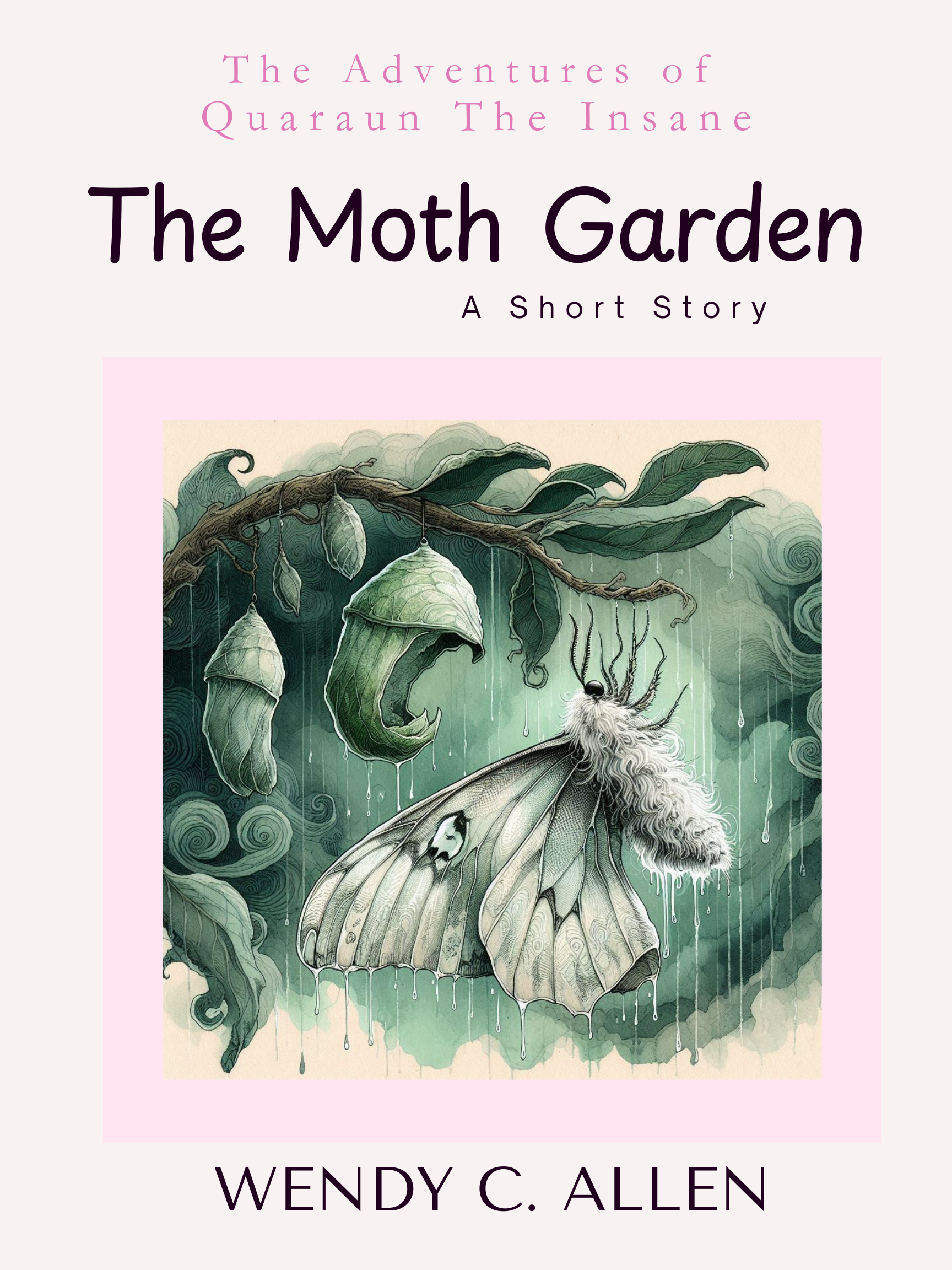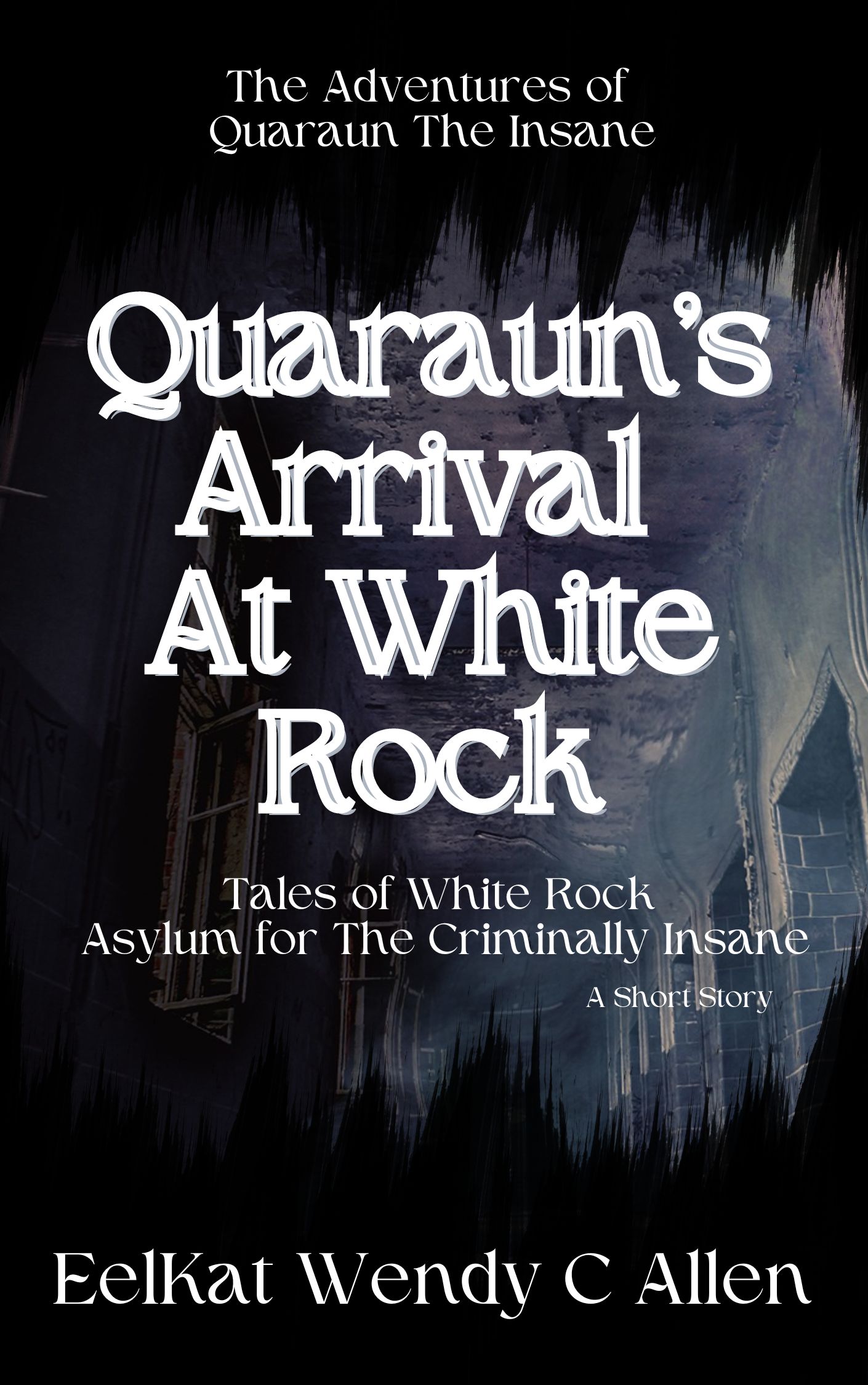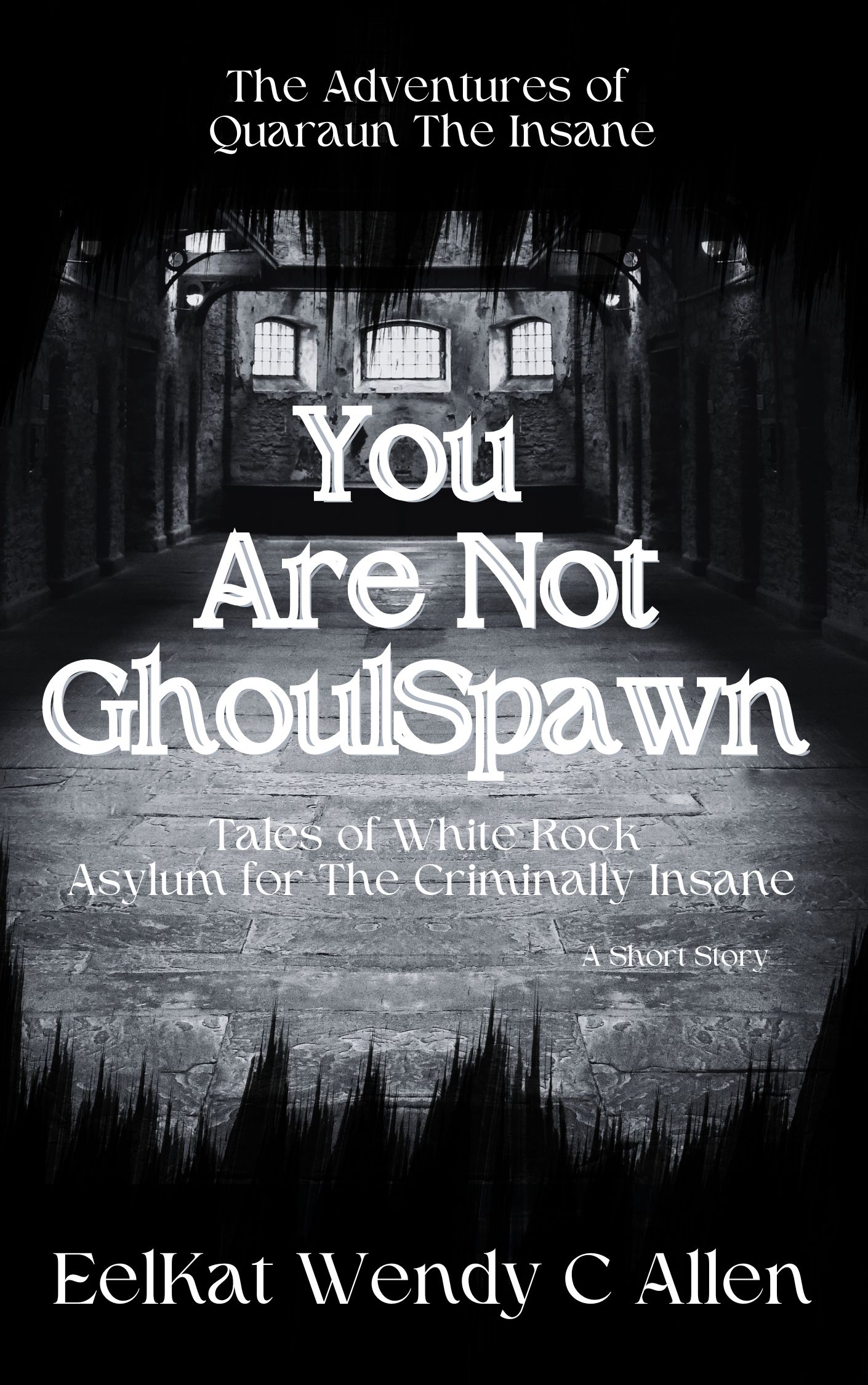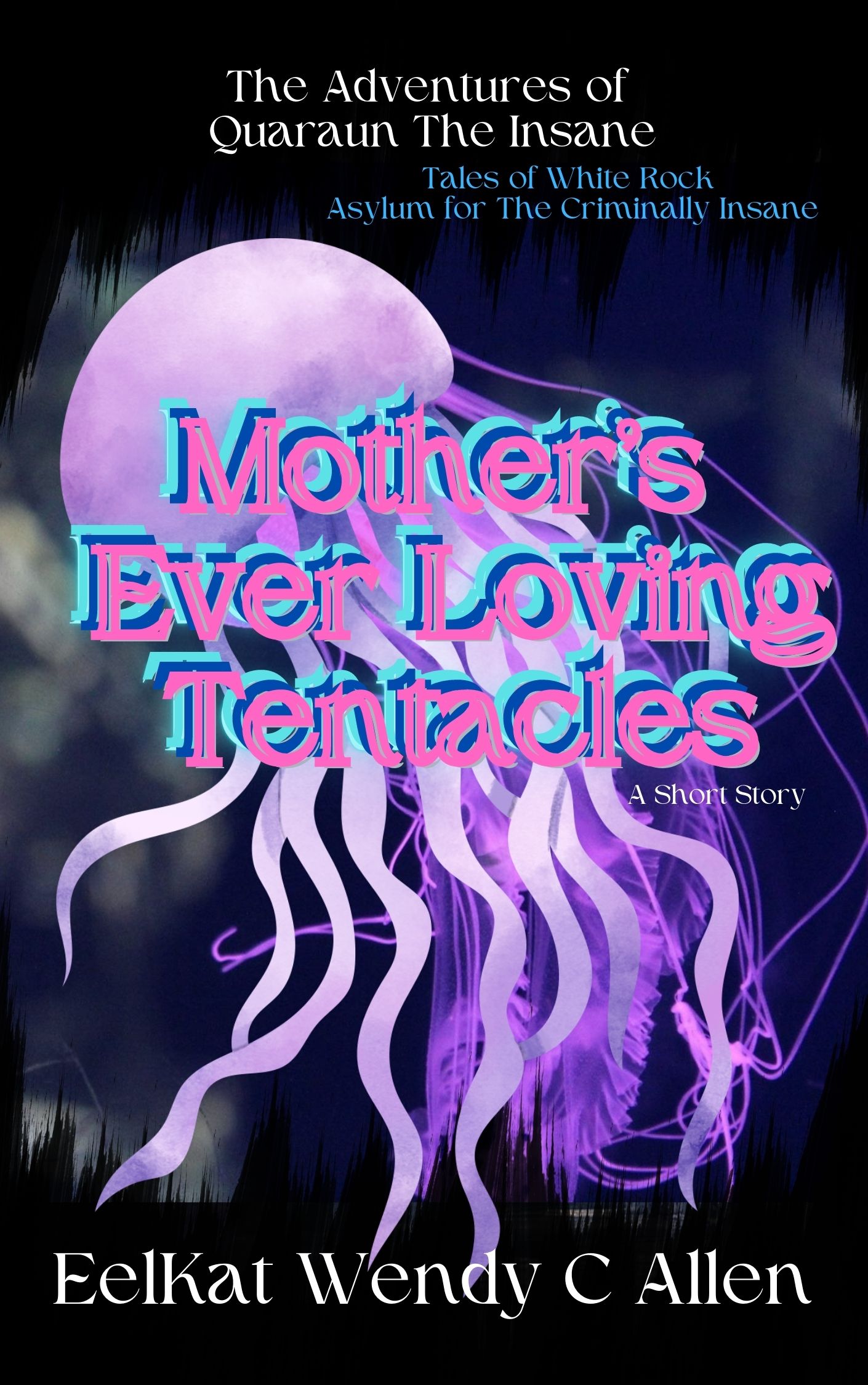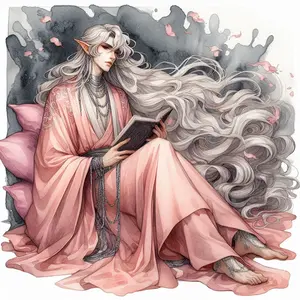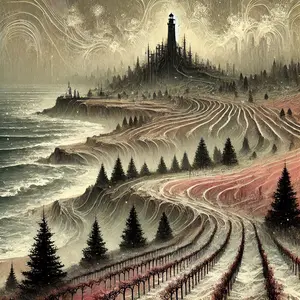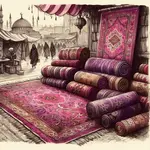Counting Down to the 2028 50th Anniversary of my first published book (September 23, 1978)
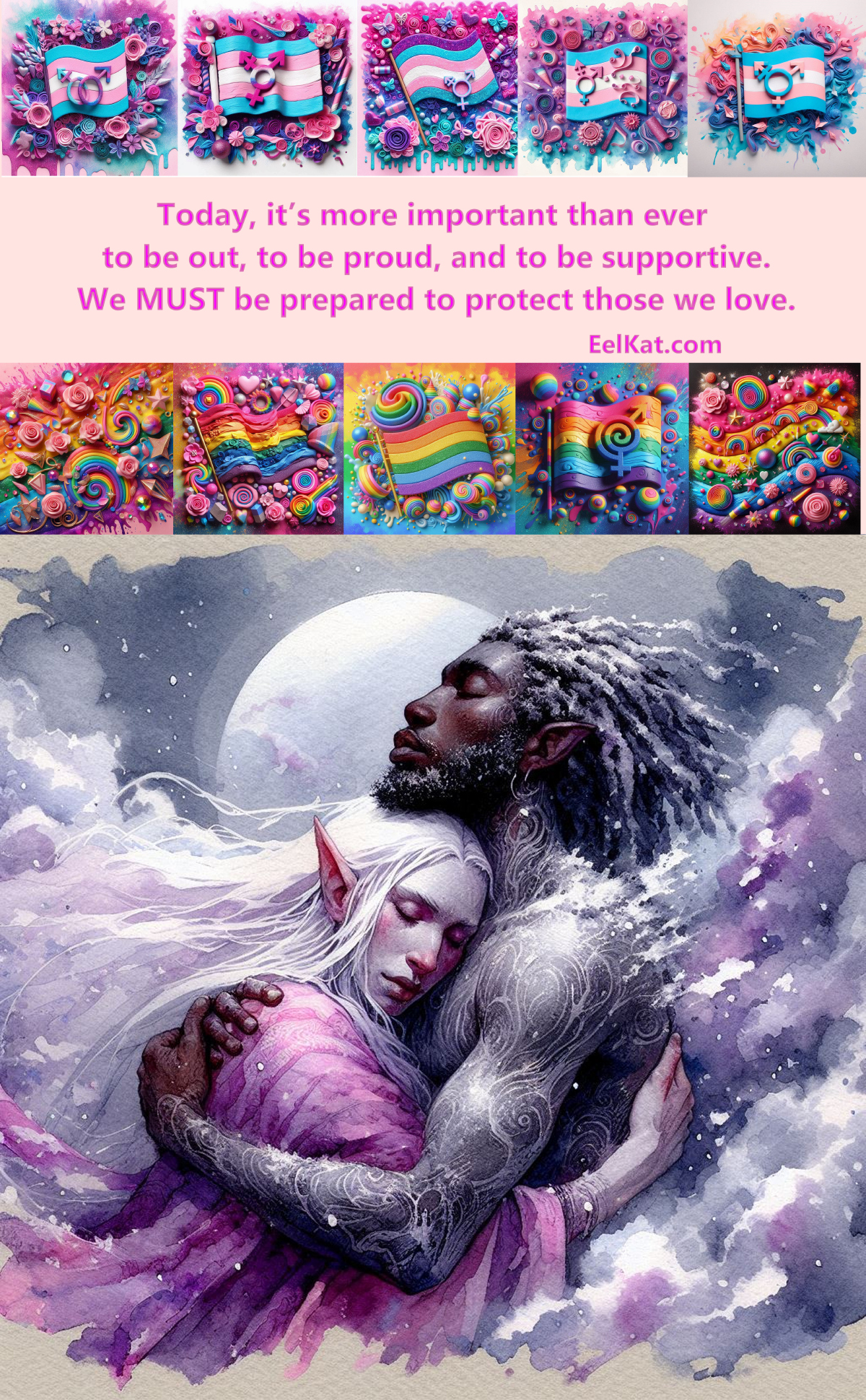 Transman Quaraun (The Pink Necromancer) and his husband King Gwallmaic (aka BoomFuzzy the Unicorn) King of The UnSeelie Court. Main characters of The Adventures of The Pink Necromancer series. Transman Quaraun (The Pink Necromancer) and his husband King Gwallmaic (aka BoomFuzzy the Unicorn) King of The UnSeelie Court. Main characters of The Adventures of The Pink Necromancer series.
|
This website is a safe zone for LGBTQAI+, pagans, polys, trans, neurodivergent, disabled, mobile aid user, minority, cosplayers, otherkin, furries, & BIOPIC communities.
If you are a hater, you can go fuck yourself.
Happy 2026!
It is our 30th anniversary here at Space Dock 13!
On the web since 1996!
You have encountered an extremely old website that continues to exist in old web ways, the same way it has done for now three decades.
In spite of being now 30 years old this year, started in 1996, it is still heavily active and old pages updated daily, new pages added daily, still now in 2026. All hand written, all hand coded (no AI), all by me, same as it ever was.
We Still Exist: The Old Web Did Not Go Away, You Just Forgot How To Find Us
|
This site was NOT designed for mobile devices (as they had not been invented yet when I created it) thus this site looks best on a computer, at 1280x768 or above. |
This is a very old website created in 1996, so, yes, javascript is needed for the site to work as it should. If things don't function, you may need to update javascript drivers on your device |
This site tries to be mobile friendly but it's been online since 1996, so old pages may not load right on mobile devices, and as this site has had pages added near daily for 30 years there are now over 20k pages here. |
Having started out in life as a GeoCities site, this site contains glitter, bright colours, blinkies, moving gifs, and other things the old web was known for. |
Pinterest Board Widget | EelKat on Web Building For Authors
The Pinterest Board widget - what's it for?
#1388184 by Will from clickstreamdesigns.com
11 Dec 2017 18:40
This is a serious question. I get the feeling I'm missing something. I've taken a look at the Pinterest Board widget on a few people's sites and I don't quite get it.
The name implies I'm going to look at the site owner's Pinterest Boards, but that doesn't seem to be what happens.
I've clicked 3 or 4 sites on desktop.
After the click, I get taken to a Pinterest page with a larger version of the image at the top, but it's just a single image. Then underneath is an whole string of other people's images.
So, not only am I not seeing a set of the site owner's Boards, but I'm being led away to other people's content.
Is that right?
I kind of expected to go to some kind of "Pinterest Home page" for the site owner, showing me their Boards and content.
Will
Yep... that is EXACTLY what the Pinterest widget does.
It confused me too when I first saw it.
I've since discovered, it actually is taking you to the page of the website owner, but it's doing so in such a way that you don't notice it and click away.
Unless you are a super heavy duty Pinner I don't think you'd notice the site owner's board and would click away to other people's pins without ever seeing the web owners board.

I do wish Pinterest would change this feature as I don't think many people know where to look to find the site owner's home page on Pinterest - Pinterest does not make it easy to notice where the link is. :(
Here is how to get to the site owner's Pin page from a widget:
When you see a widget, do NOT click on a pin, instead, hover over the very top edge of the board, where you see the small circle with the site owners picture, and click on that little, itty, bitty picture instead. THAT will open the site owners home page on Pinterest where you can see all their boards and pins.
If you do click on a pin in the widget, you'll be taken to a page with that image very big, just as you described. Once there, scroll immediately below the image, before any of the other pins from other users show on the page. Right directly under the big image, you'll see yet again, that little, itty, bitty circle, about a 1/4inch in diameter, that has a photo of the site owner... click on that itty bitty image, and you'll go to the site owner's pin page.
Yep, like you said, it looks like they are directing you away from the site owner, and they kind of are, because if you don't know to look for that teeny little picture at the bottom of the pin, then you'll miss it completely and I suspect most people do miss it because it's very small and not obvious.
Re: The Pinterest Board widget - what's it for?
#1388204 by Cath, SiteSell Content Team
12 Dec 2017 06:01
The information in this post is not accurate. For the most recent information about Pinterest's widgets, please see this post.
Interesting - I must have the old widget style on my site, because I opened my site an was clicked directly from the widget to get the instructions I had written, while I was clicking it. I wrote the instructions as I did each step, step by step... just now, meaning the old style widget is displaying on my site right now.
:?: Does that mean the widgets do not update automatically and we have to go back and delete every one and replace it with a new one?
And so soon? I only just installed them... 3 of the pages I made this week, meaning the new widget was released either in the past 2 days or my Pin account for some reason is still giving me the old style code.
That widget that I used to write my post from was placed on my site in June 2017, but perhaps it still displays the old widget and does not update automatically? I just checked the 3 new ones, and they display exactly as that one, with the tiny button. Plus I just clicked the pins in those and the large pins still goes to the one with the tiny button underneath (right now at 8:49AM Dec 14, 2017 - so it's not outdated info as of 1 second ago, just like it was not outdated infor 3 hours ago when I wrote the first post) I'll have to go put a new widget beside the one already there and see if they display differently, because what's there now is exactly as I described it... and it's exactly as the OP was describing it as well, and he said he visited 4 sites in row with that issue, meaning those sites' widgets are displaying the old style as well...so it's a huge flaw on Pinterests part is the widget does not update automatically, because I doubt few webmasters would know to go back and update.
I have a page on my site for each of my boards too... all of them made in June... meaning I now have 100 pages, needing 100 widgets to manually be updated. That's rather annoying. :( Well, I guess I've got a ton of pages to go update, as they all seem to be displaying the old style widget.
I wonder if the new widget vs the old widget is an account by account thing and not all accounts are switched to it yet? Considering those other boards went on my site 2 days ago and they are displaying the old version as well? Weird. There must be a reason why the old style is displaying for me and the OP, while other are seeing a different style.
Could the new style be in beta still maybe and only select users are seeing it yet?
Is there some way to get the new style widgets to show up? I just went back and followed the directions to get a new board and it's still giving me that same old one I already have displaying.
The one it's giving me looks just like the screenshot Juri posted. The instructions in the post don't work for my Pin account, so I'm not getting the board like Cath's screenshot. :(
Re: The Pinterest Board widget - what's it for?
#1388213 by Juri from plainlight.com
12 Dec 2017 07:08
The information in my post above is still quite accurate, though -- it's just how it behaves now on my pages.
Kind regards,
J.
Yes... I just went and looked at yours... it's displaying exactly the same way mine is.
And I just tried to get a new board... the new code still gives me the old style board.
I've never seen ANY websites displaying any style different then like the style your and my sites are displaying.
Could it be browser related? Do the widgets display a different style for different browsers maybe? I'm using Chrome.
Re: The Pinterest Board widget - what's it for?
#1388320 by Will from clickstreamdesigns.com
14 Dec 2017 08:59
Hi Wendy,
What page is your widget on, and where on the page? A couple of examples would be good.
Will
Oh, wow, I have pins all over my site. I have 100+ pin boards and my site has a page for each one. It's displaying the board pin for each board individually, not the profile widgets. Clicking the icon image takes you directly to the board, but clicking the pins takes you to the pin. I don't have any pin boards going directly to my profile. My site is HEAVILY illustrated using pins, pin boards (mine and other peoples) and every one of them displays with the small circle icon.
Okay, so example of what I'm seeing...
Here is my page for the Betta Board for example:
https://www.eelkat.com/betta-fish-aesth ... erest.html
Which was made specifically to showcase this pin board:
https://www.pinterest.com/eelkat/betta-fish-aesthetic/
Thus why that page has the pib board widget for that pin, along with several of the pins themselves embedded.
Okay, so, it's right now 10:28AM Dec 14, 2017... I'm going to right now, go step by step through this page (created last month, and featuring right now the newest updated versions of the widget codes - and STILL displaying the same as I mentioned in my first post... here are the screenshots so you can see what is displaying on my site...
Let's go through this page step by step and see what it gives me...
Here are some of the embedded pins:

I circled the tiny icon buttons.
Clicking on that small circled icon under the embedded pin, that one takes you directly to my Pin home page:
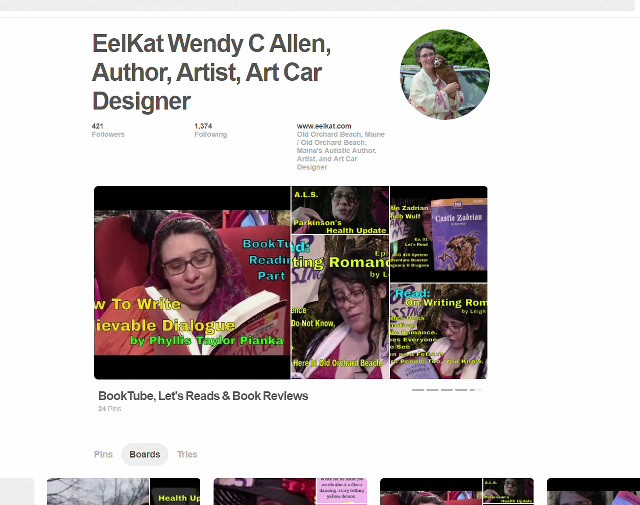
This is my Pinterest homepage, as you can see from the slide show of my top boards at the top above my boards.
And you can see there, my profile picture, now full size... which is the picture they use in the tiny icon under the pins and at the top of the board widgets.
The page (of my website) displays a dozen or so embedded pins. Then under it, is says you can find more pins like these by visiting the board itself. This is where the board itself is embedded.
The embedded board:
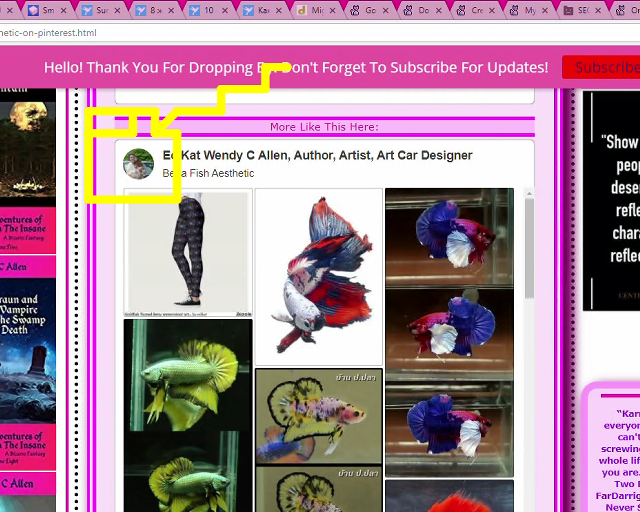
It to is displaying the circle icon, which again, I've circled.
Clicking the circle icon results in the user going to this page:
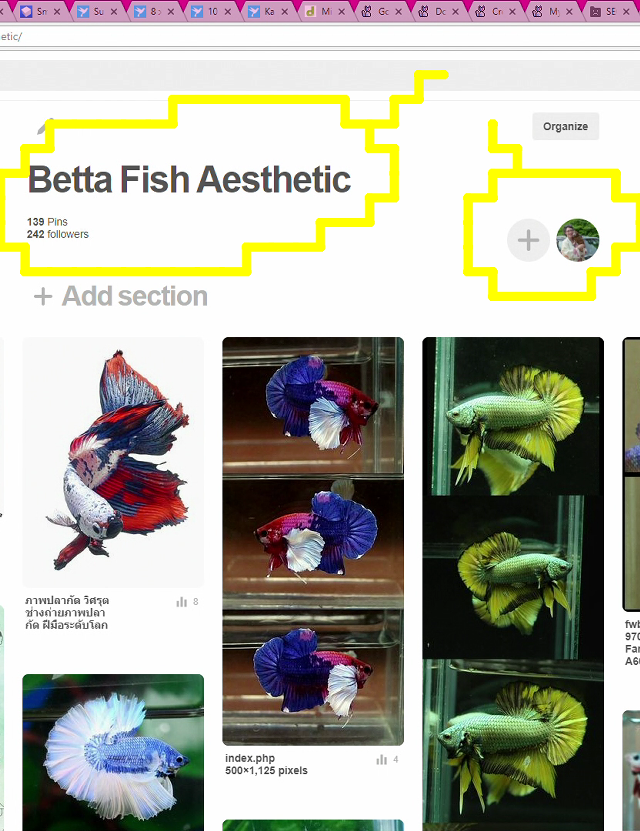
which is the board itself.... not the pin's page, nor my pin page, nor my board profile...
You can see the board title, which I circled. You can also see, yet again the circle icon that will take the user to my profile to see all of my boards.
However clicking on of the pins within the board results in the user going to this page:
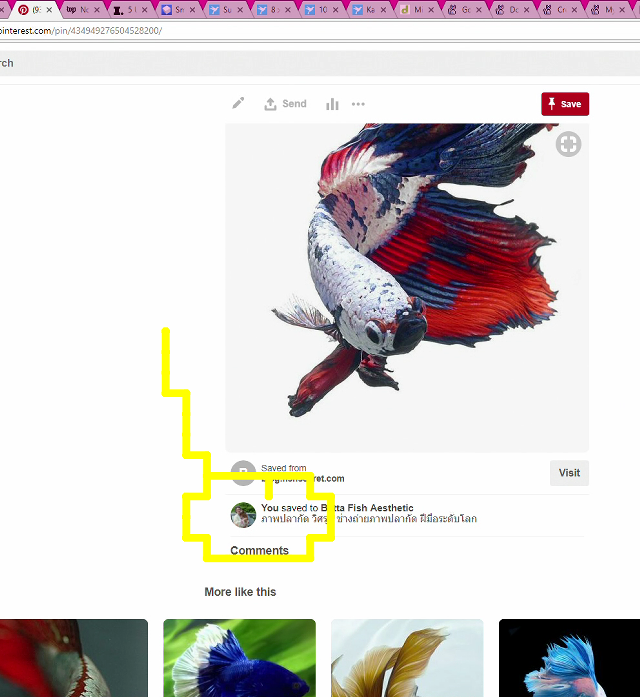
the page for the pin itself.
This page shows the image, along with similar images by other pinners.
But then clicking on the icon below the large image from there, takes you to my pin home page seen here:
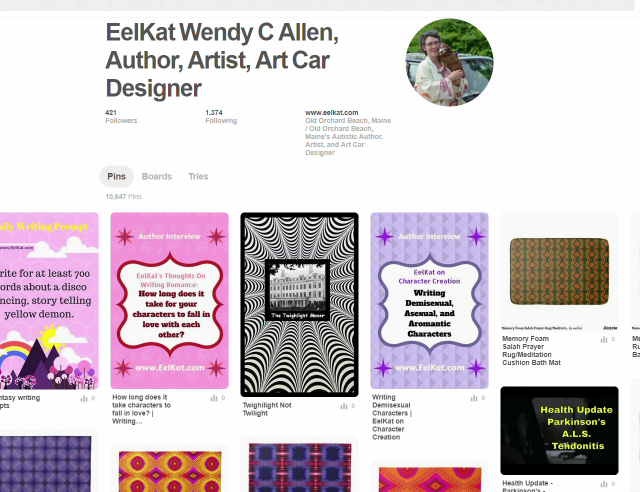
Which shows only my pins and no one elses. But is not my home page which displays my boards either.
-----
Well, that's how it's displaying on my end... I'm not sure why some of us are getting one version while others are getting a different version.
Re: The Pinterest Board widget - what's it for?
#1388327 by Cath, SiteSell Content Team
14 Dec 2017 09:50
Hi Wendy and Juri,
One of the problems is that it seems people are seeing different things depending (it seems) on which country they're in, which browser they're using, whether they're logged in, what they had for breakfast...
I think you're in the UK, Wendy? I'm in Italy, and I know people in other EU countries (and Oz, bizarrely) see the same as me - but you're seeing it differently. So even within Europe we're seeing differences.
We only realised how major the differences were as we were revising the Pinterest Action Guide. The screenshots I was sending to Erin (in the US) and Help Elf (in Elfland) were not what they were seeing. We had all assumed we were seeing the same thing. It's one of the reasons the PAG has been so difficult to sort out - and so long in the writing. {{{Sigh]}.
We've simply had to say that if you're not seeing the same thing as our screenshots, it's either because changes have happened which Pinterest hasn't told anyone about, so you've still got some old coding, or because Pinterest has not yet rolled it out consistently.
And they have changed things massively even over the last few weeks as they roll out more and more developments. As an example, the ability to promote pins on Pinterest when we wrote the last version of the Guide was only available in the US. It's now been rolled out across 5 countries.
What does seem to happen though is that, once they have stopped testing and adopted something in the US, it's rolled out to other countries - eventually.
So expect your buttons to change fairly soon... Maybe.
Yep, yep, that all makes sense.
Which would explain my seeing something different and like thinking it was just the same thing everyone saw. Never occurred to me it might be displaying different for different locations. That certain makes sense.
From Scotland, am in Maine, near Canada. For some reason, we get wires-crossed with Canada for stuff like this. So, if Quebec and Nova Scotia haven't changed yet, Maine will probably switch over when they do.
I think most places to stuff as "Maritime Region" so we get these sort of change overs with Canada instead of the rest of America, due to the way Maine is physically slapped inside of Canada.
I wonder, if they are doing it like Amazon does with Kindle?
Amazon has more then 200 servers that they use to host the Author Central accounts on, and when they run a beta test of new features, they will release 10 or 12 "versions" of the new feature, and put a different version on each server. So, whoever is on that server, ends up part of the beta test program, like it or not, and it ends up with some authors seeing one thing displayed on their profiles while other authors see something else displayed on theirs. That would explain different regions seeing different things if they had each server covering a certain regions.
Since this change on Pinterest seems to be new, I'm guessing they are rolling it out as a test and not every account has it yet. It's the only reason I can think of why some are getting one version of the widgets while others are getting a different version. I suppose those of us with the old version, can expect to start seeing the new version soon though. If they are switching things over one server at a time the way Amazon does, that means within the next few days/weeks we should all be seeing the new version.
I guess, this ends up meaning, I know what to look for, at least.
This page was written by Wendy Christine Allen of 146 Portland Ave, Old Orchard Beach, Maine.
All Rights Reserved.
While there are around 20k pages on this website, most of them are blocked from search engines, with only around 800 of them available for appearing in Google/Bing/etc search results. The remainder can only be accessed via the various links found throughout this site. This was done deliberately on my part, and I did it because the bulk of the pages on this website are chapters from 138 novels and 423 novellas, so only the first page of each novel and novella indexed by search engines, and the remainder are linked in order, one page at a time, via clicking "next page" at the end of each. So if you are looking for a specific page from a specific novel, Google can't help you.
|
Thank you for stopping by and have a nice day! ꧁✨🌸🔮🦄🔮🌸✨꧂ And if it’s your birthday today: ִֶָ𓂃 ࣪˖ ִֶָ🐇་༘࿐꧁ᴴᵃᵖᵖʸ☆ᵇⁱʳᵗʰᵈᵃʸ꧂🤍🎀🧸🌷🍭 |
 |
Get an email whenever Wendy Christine Allen 🌸💖🦄 aka EelKat 🧿💛🔮👻 publishes on Medium.
I also write on these locations: | Amazon | Blogger | GumRoad | Medium | Notd | OnlyFans | Tumblr | Vocal |
Important:
Fraudulent sites are impersonating Wendy Christine Allen.
- The ONLY official website for Wendy Christine Allen is www.eelkat.com
Fraudulent social media accounts, particularly on Reddit and FaceBook are impersonating Wendy Christine Allen.
- The ONLY official social media accounts for Wendy Christine Allen are listed in the footer here at www.eelkat.com
Find Me on Social Media:
- Amazon: Author Central
- Amazon: Quaraun Series Index
- Blogger
- CafePress
- DeviantArt
- FaceBook (Profile)
- FictionPress
- Gravatar
- GumRoad
- Lemon8
- Medium
- Notd
- OnlyFans
- PayPal
- Reddit 1 (Primary)
- Reddit 2 (Alt; Archived)
- SpoonFlower
- TikTok
- Tumblr
- Twitch
- Twitter (X)
- Vocal
- WordPress
- YouTube
- YouTube Shorts
- Zazzle: My Art
- Zazzle: Quaraun Merch
Any websites and accounts you find online that are NOT on this list are NOT Wendy Christine Allen