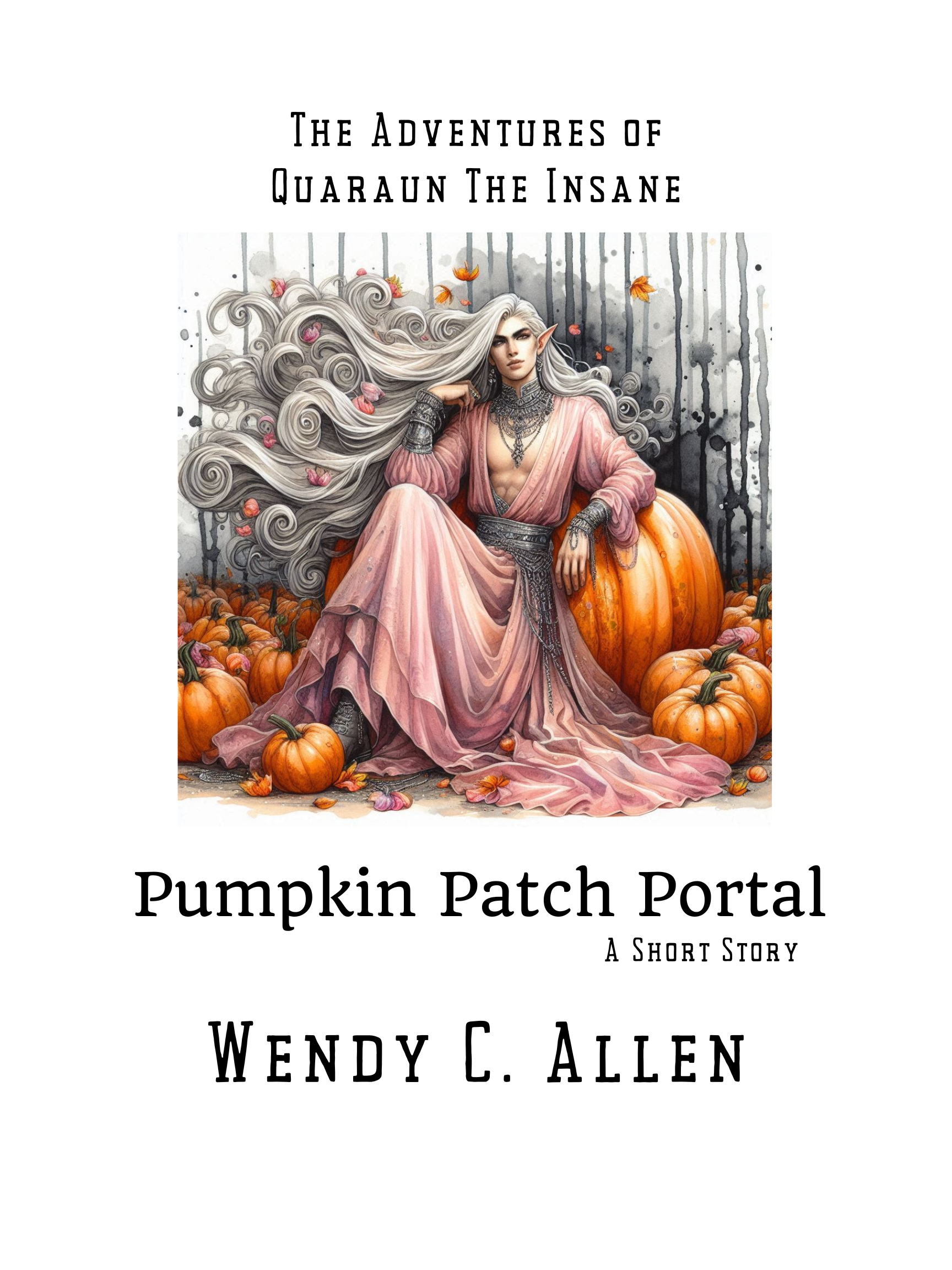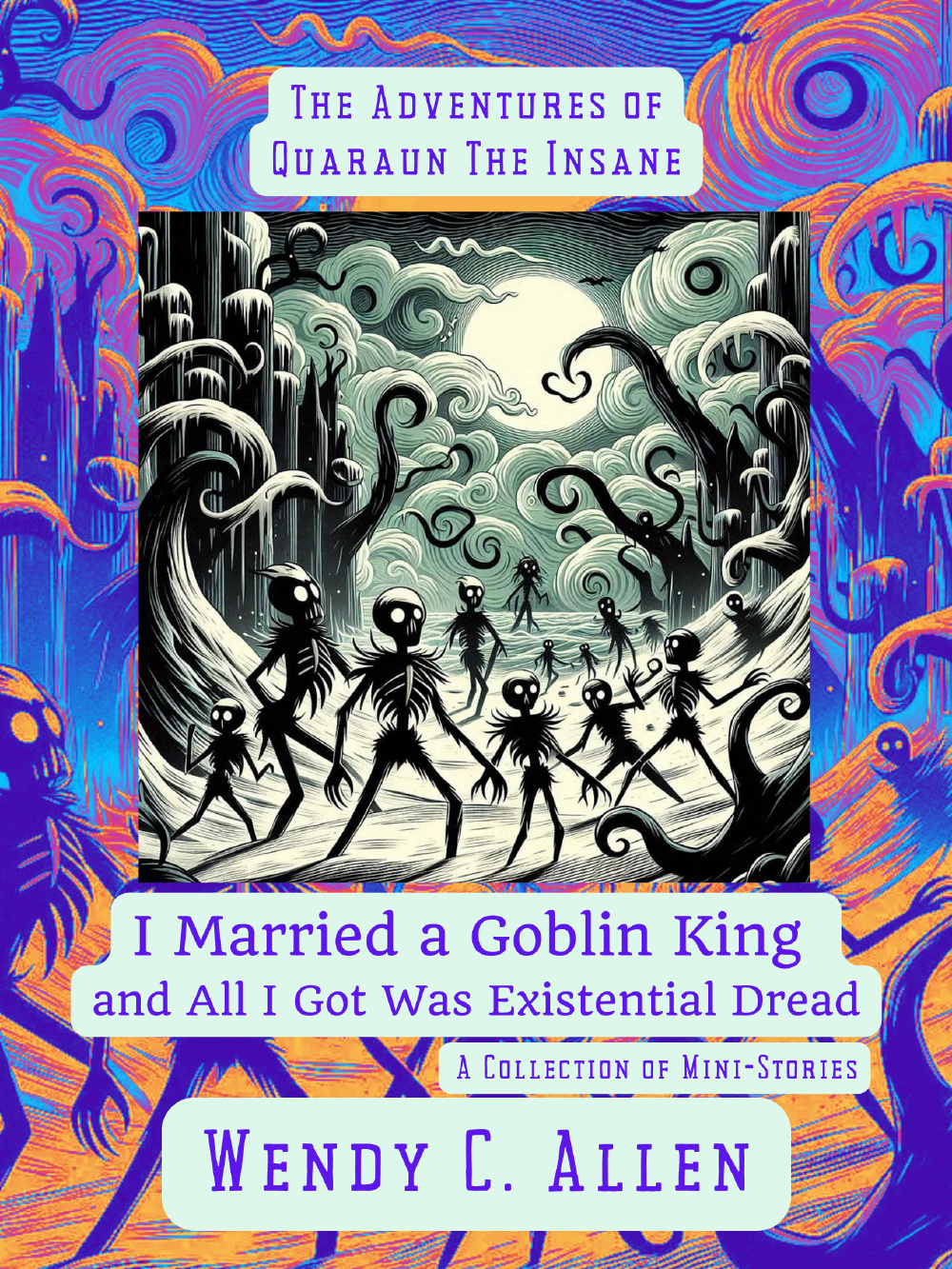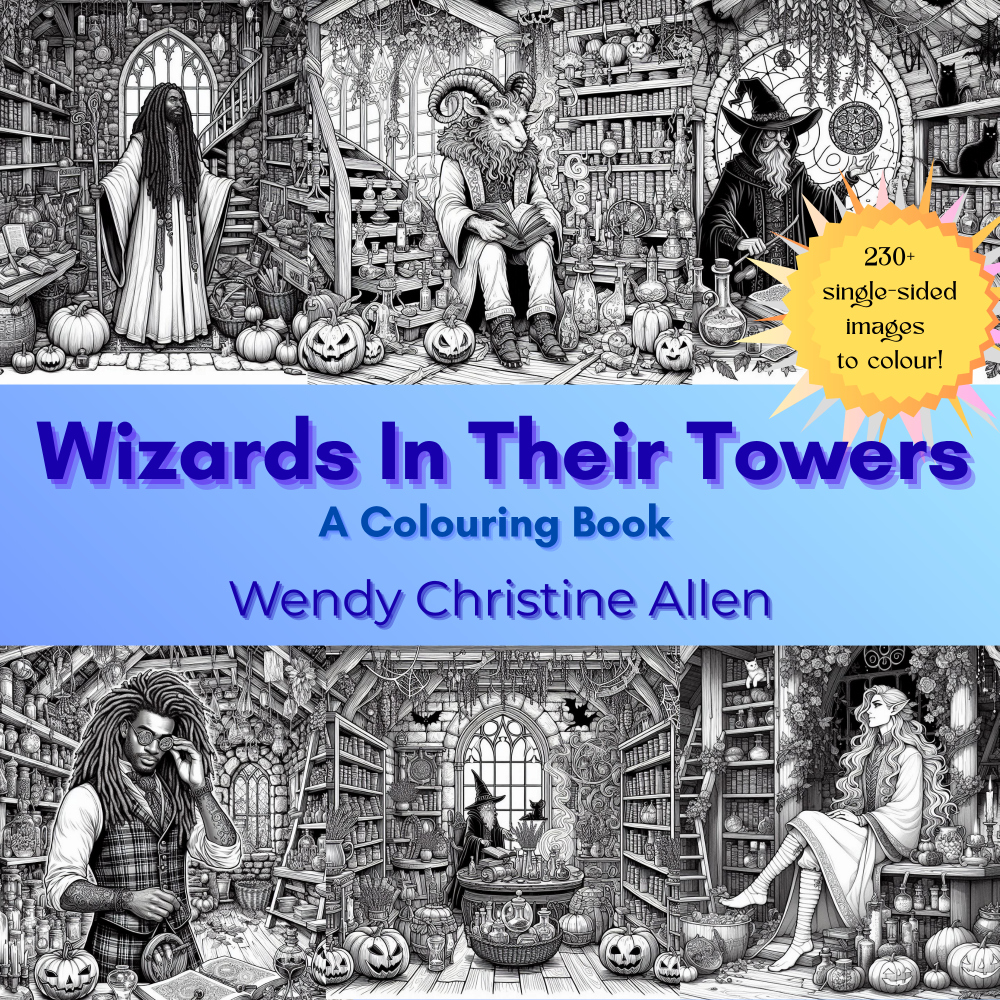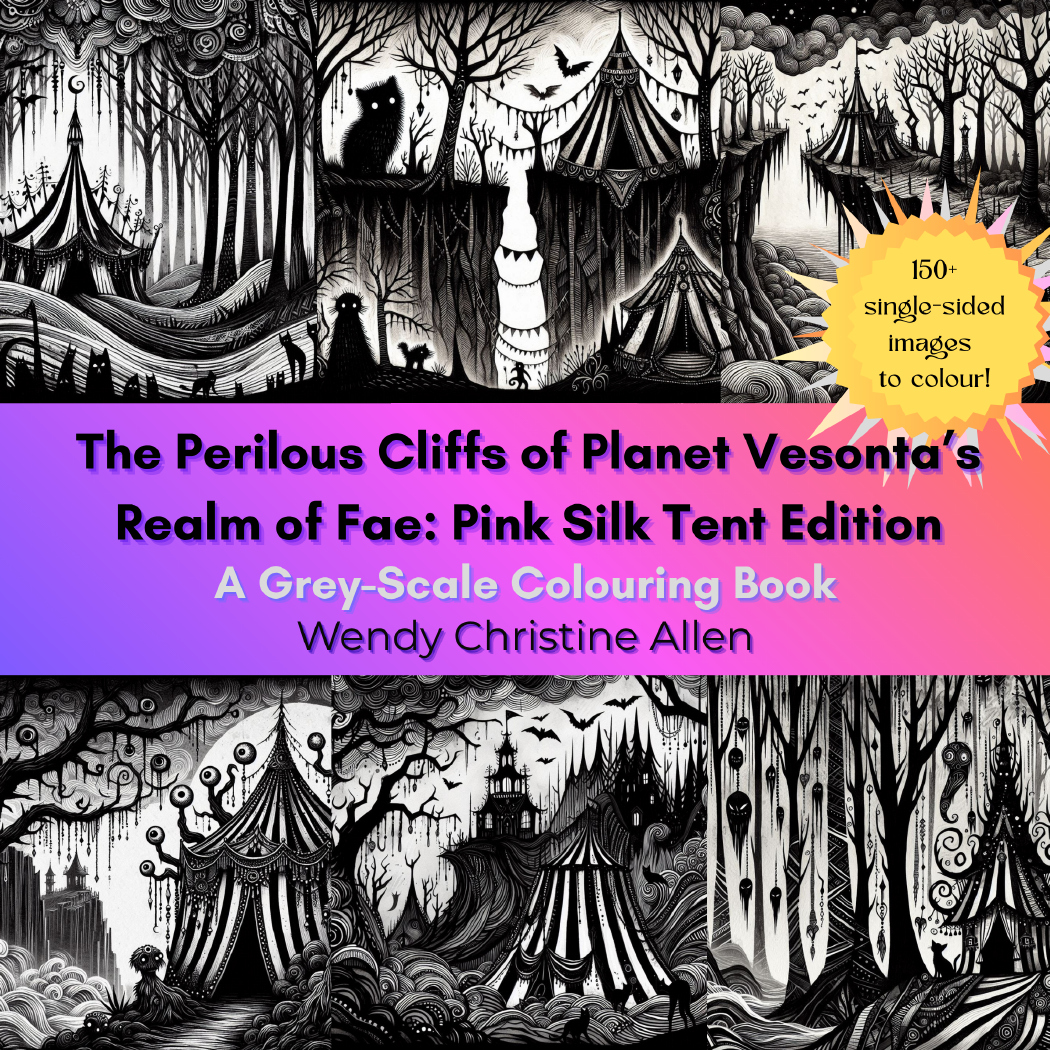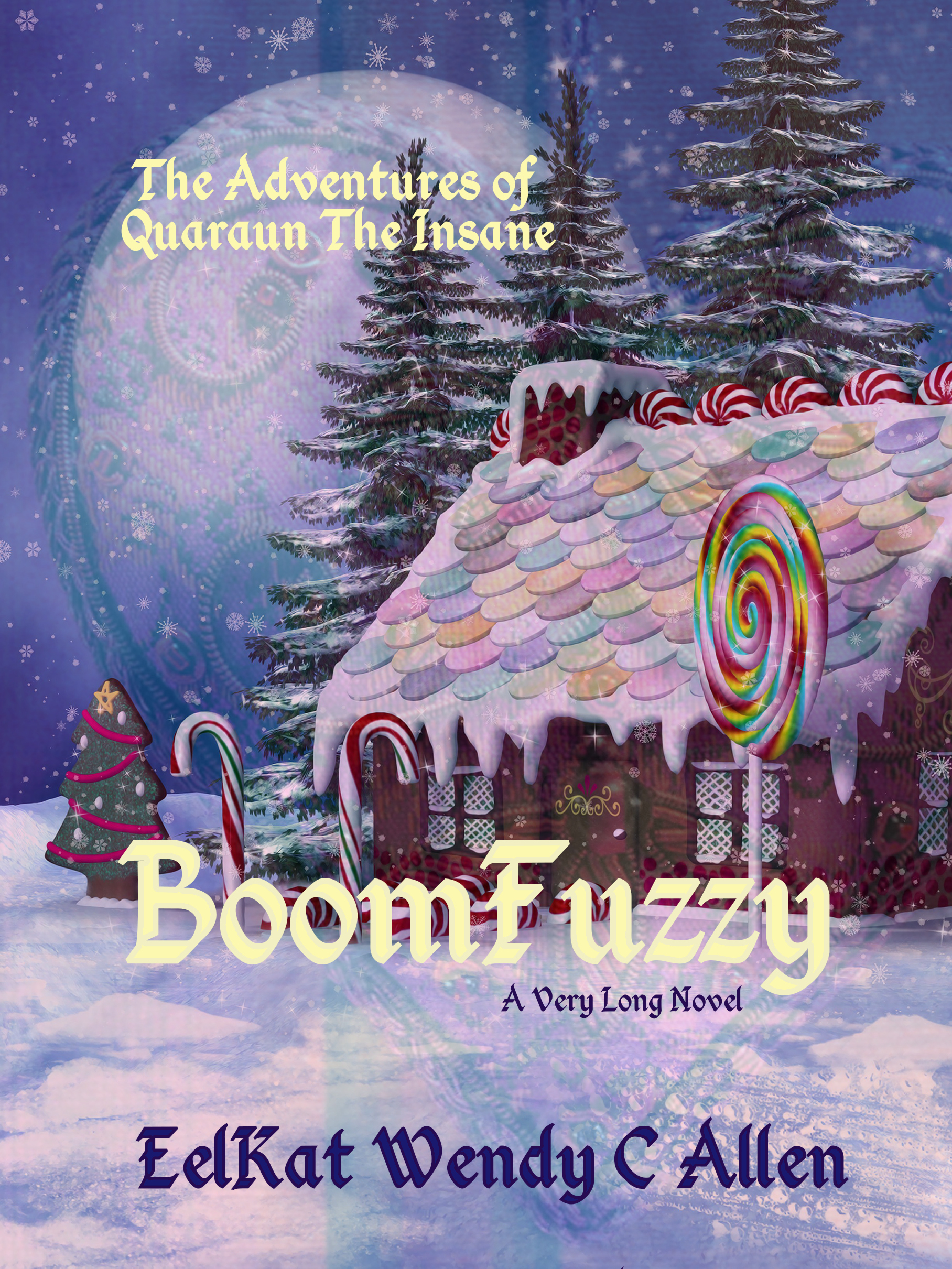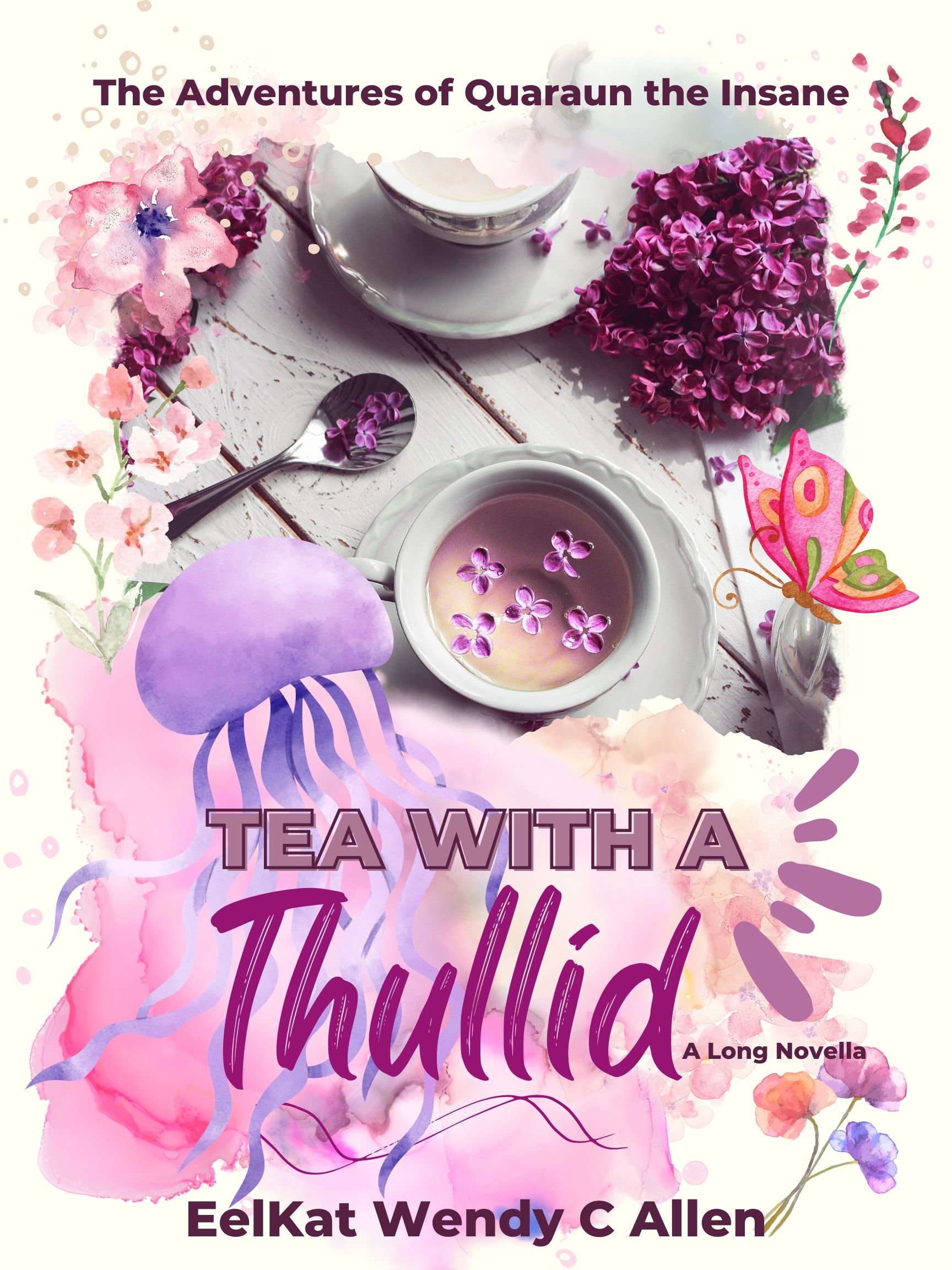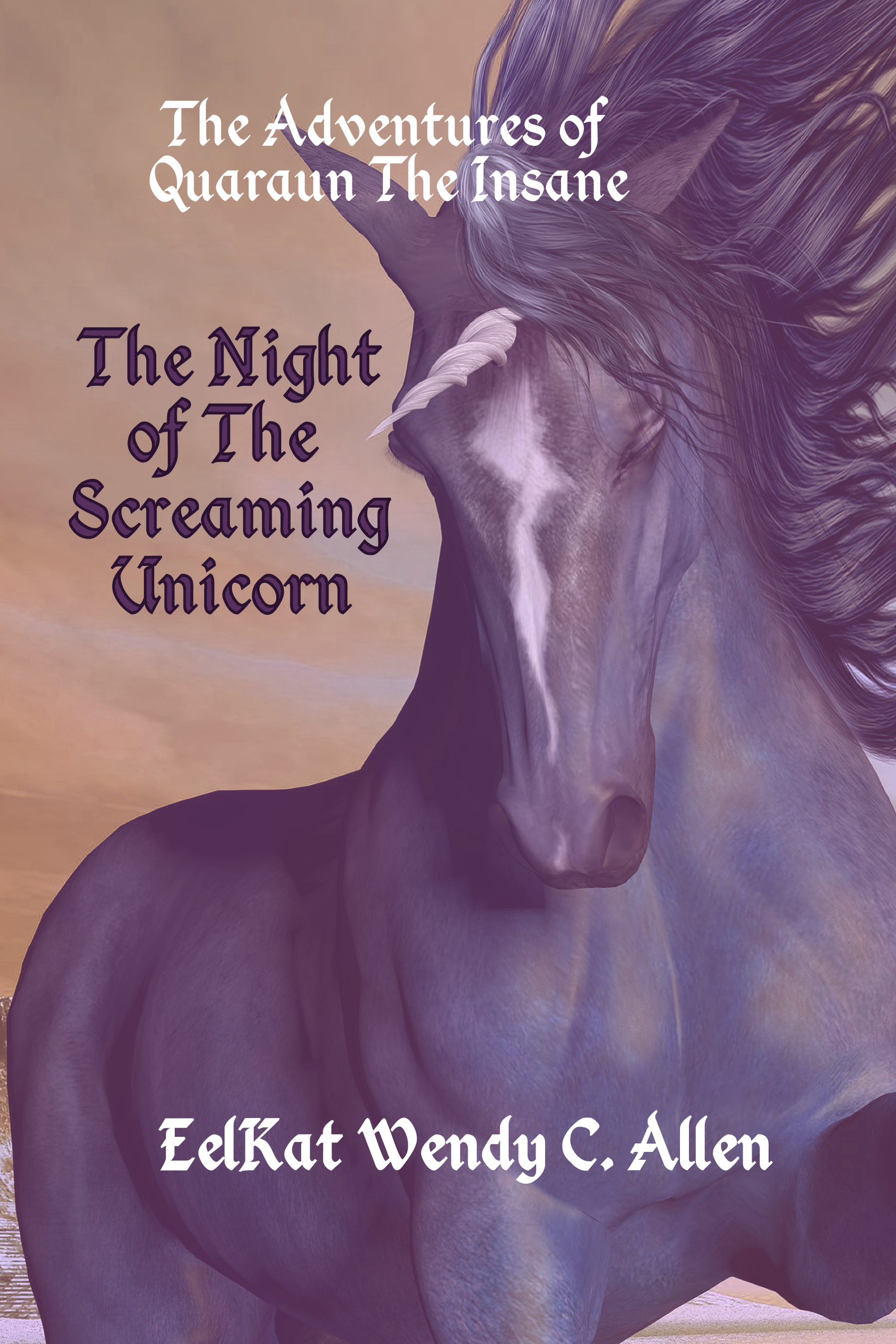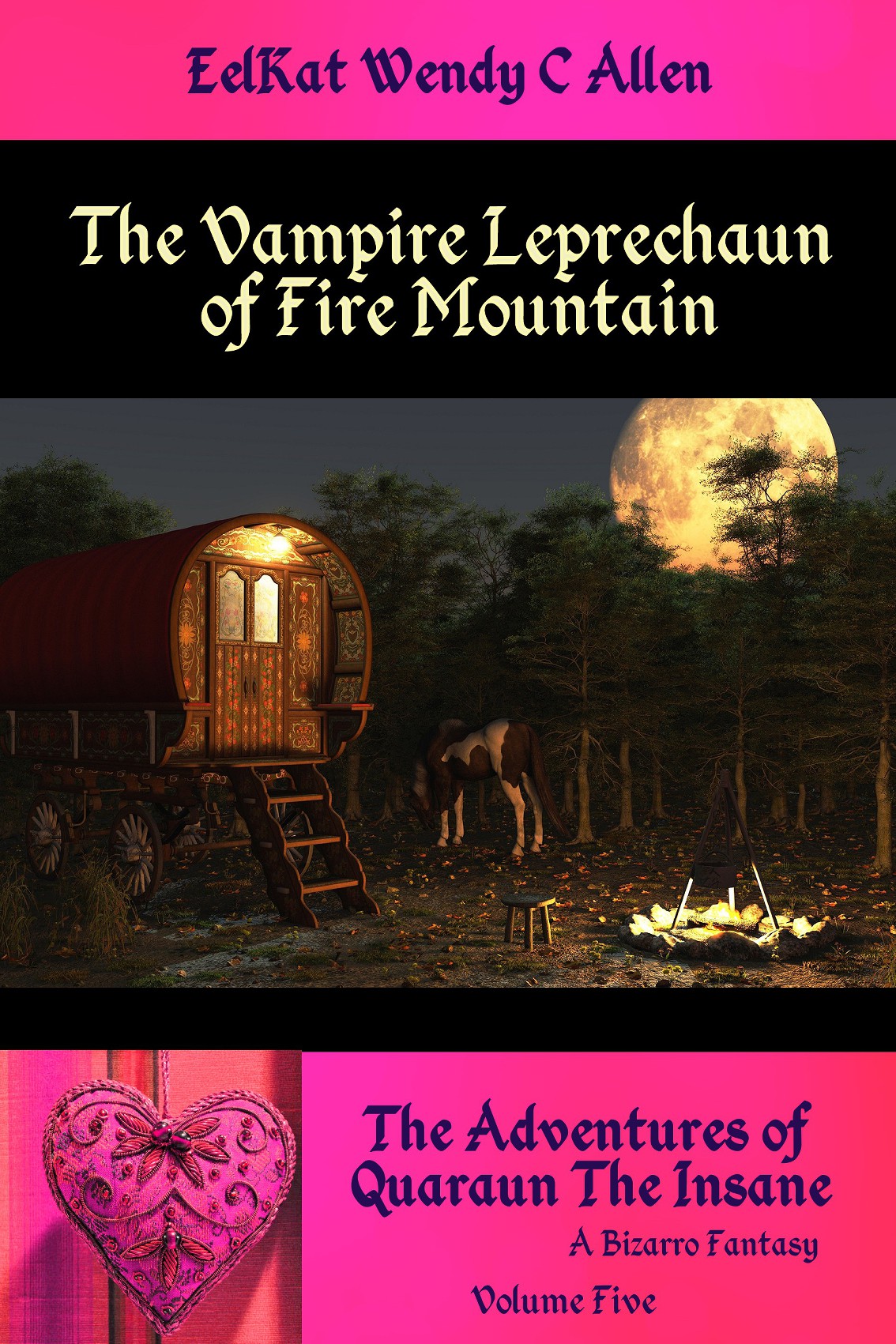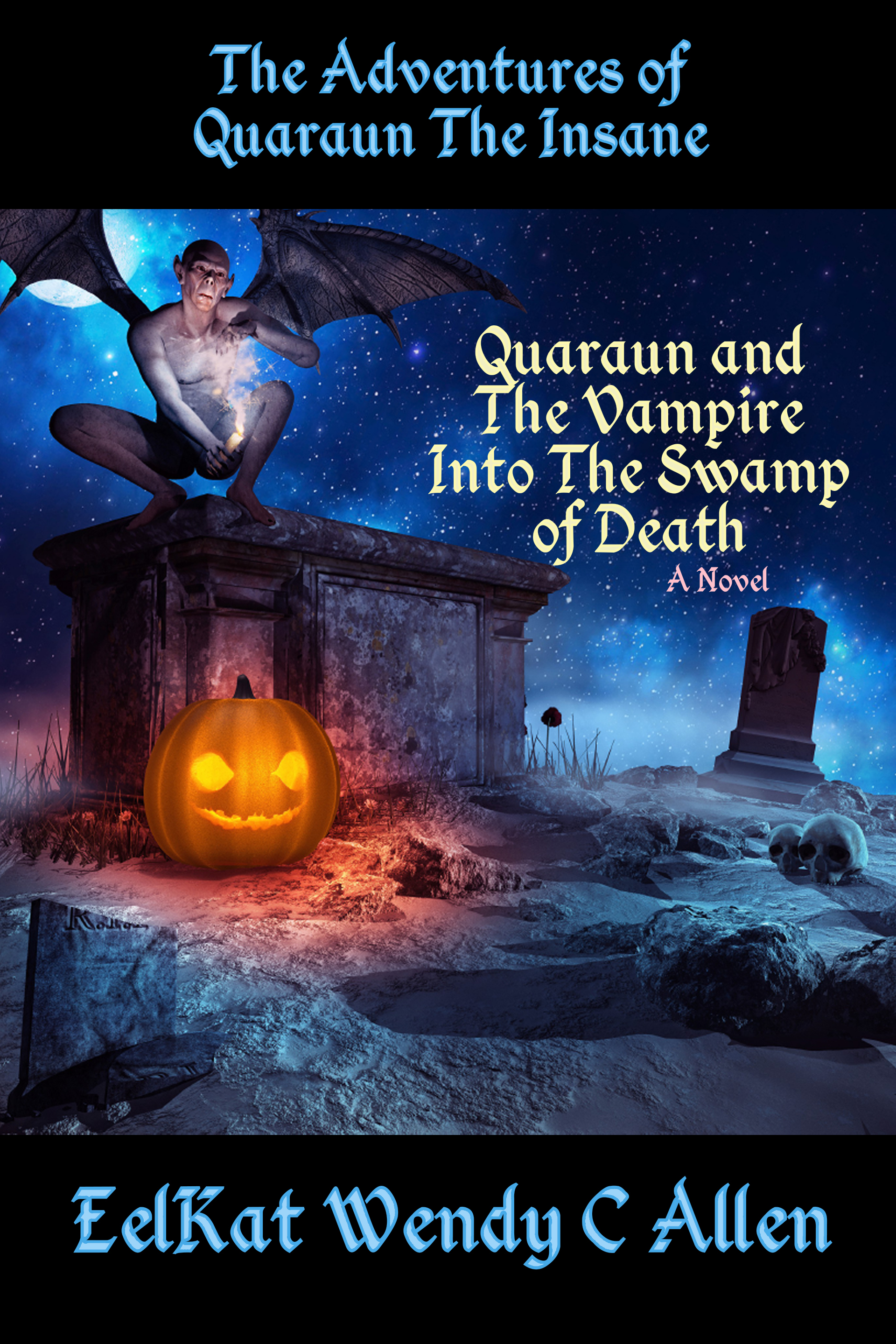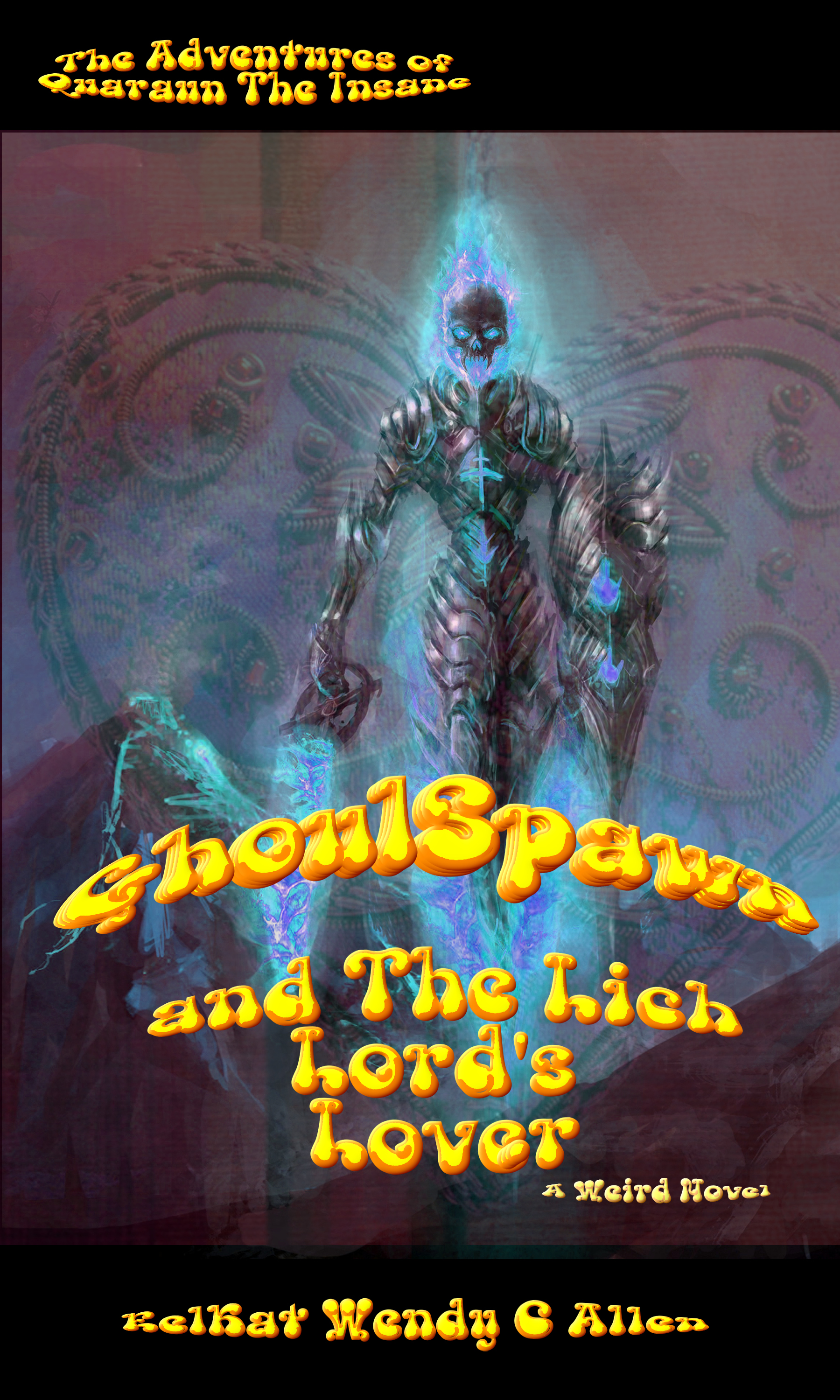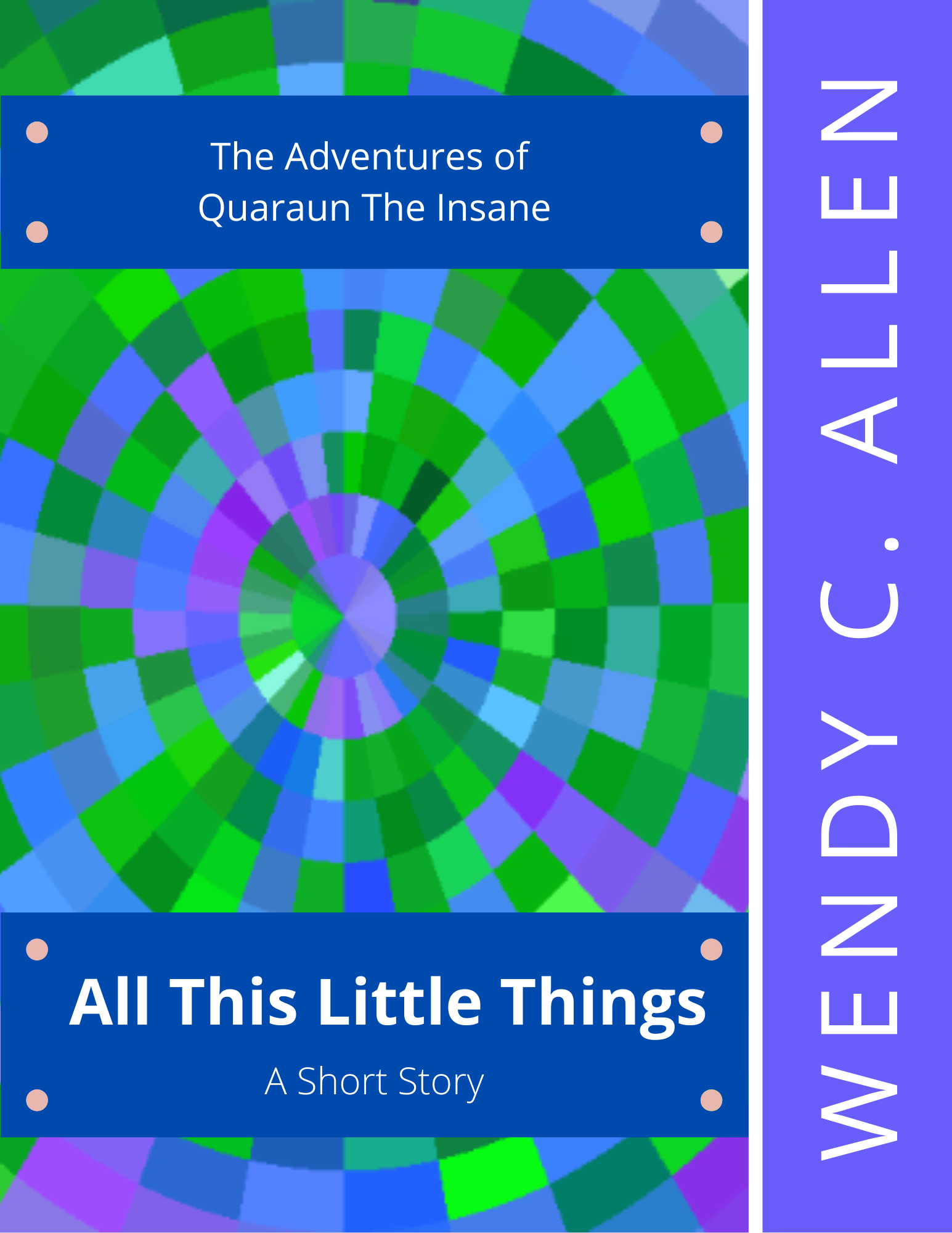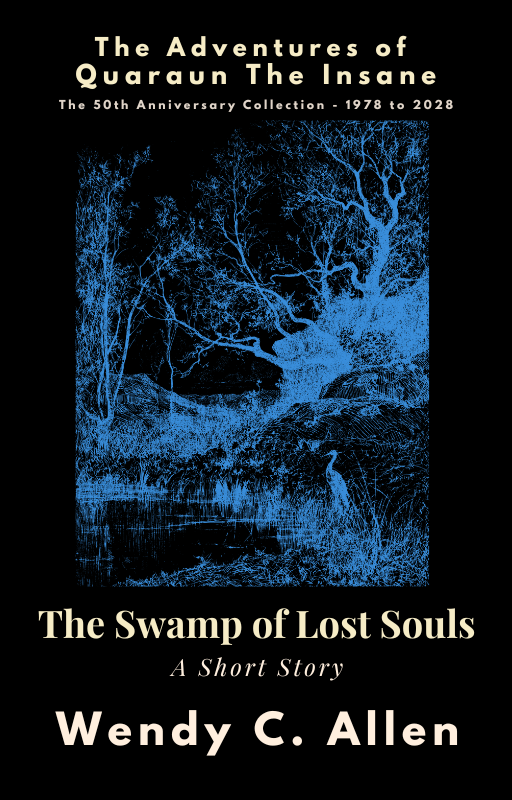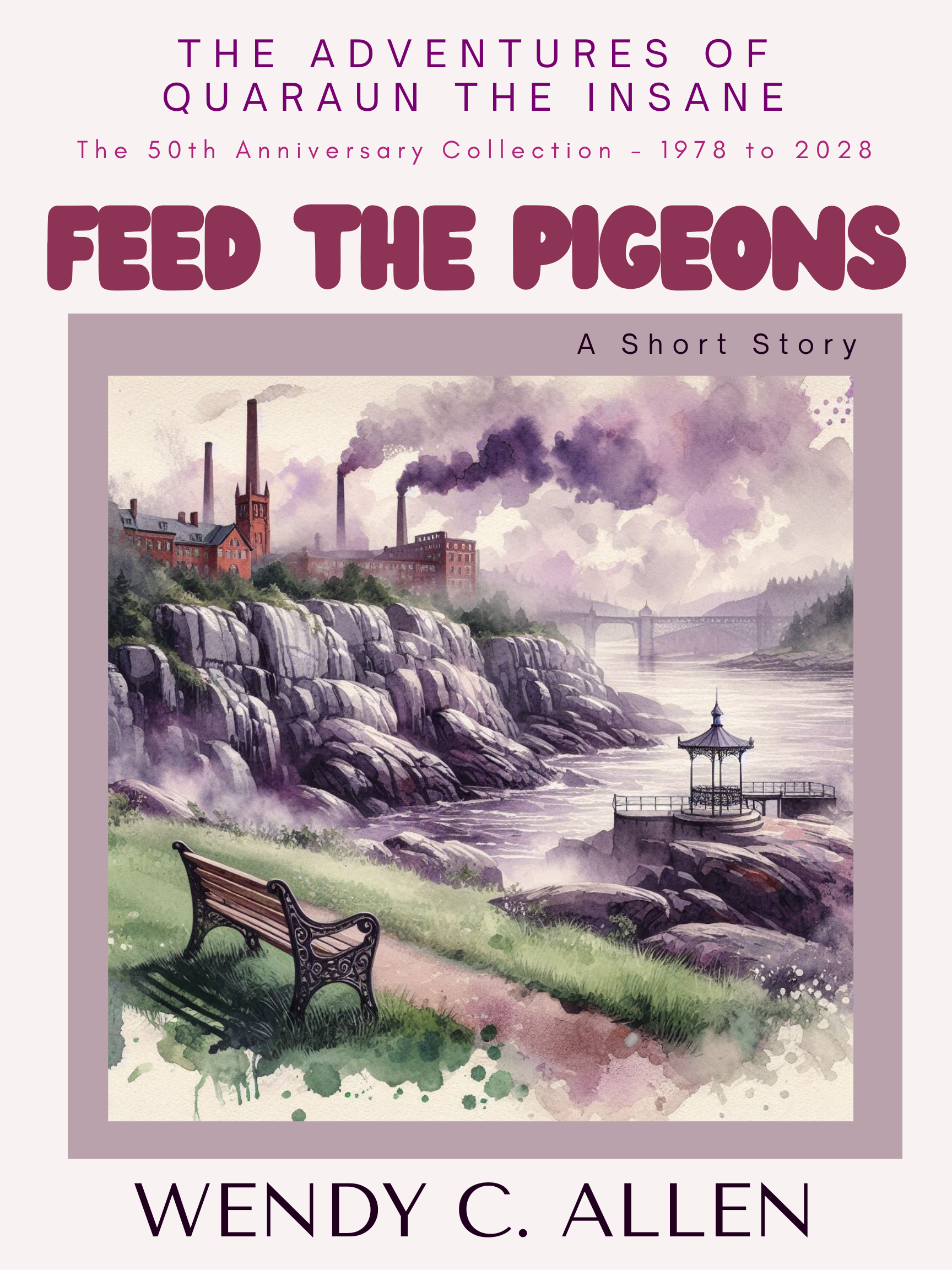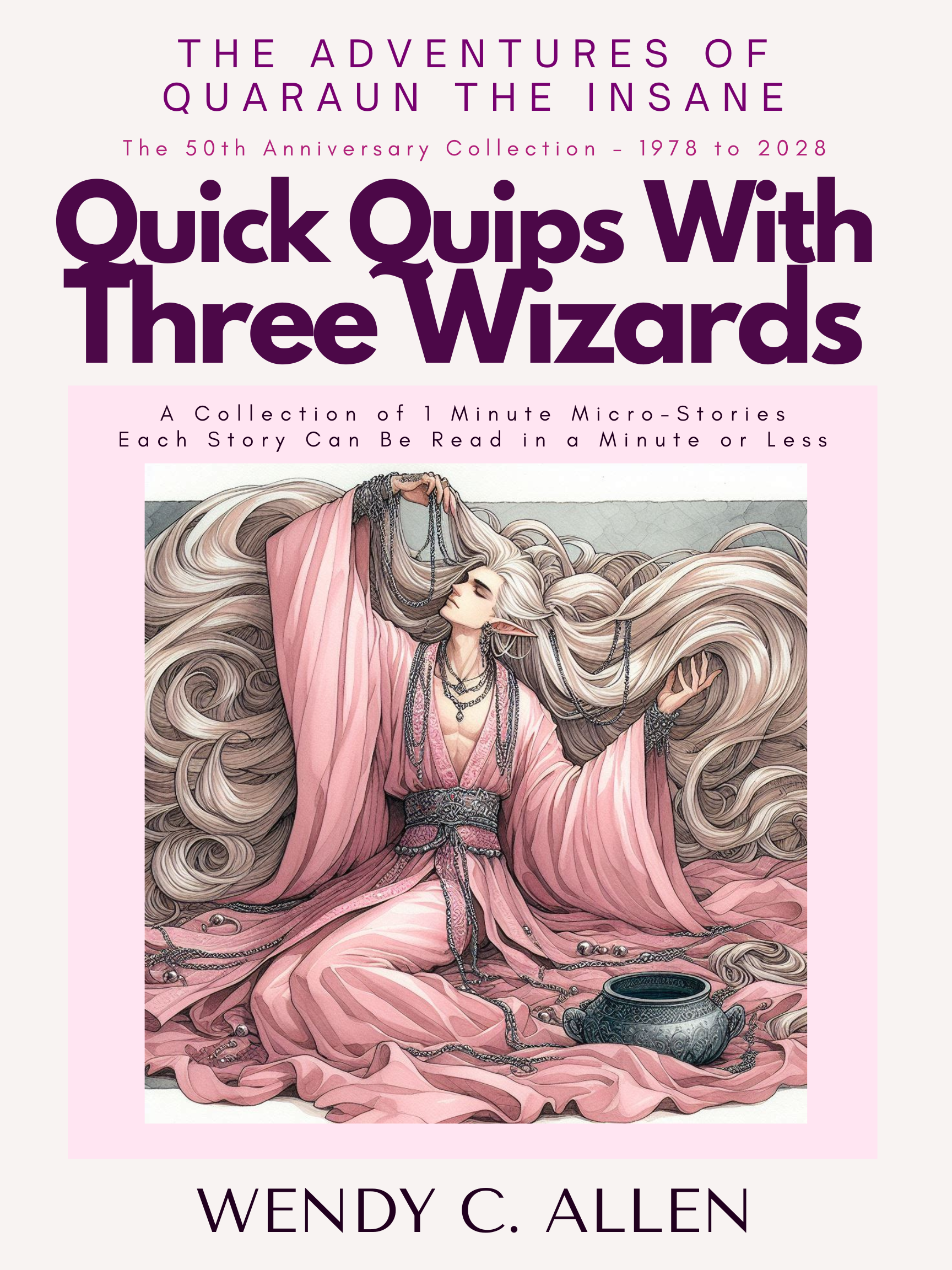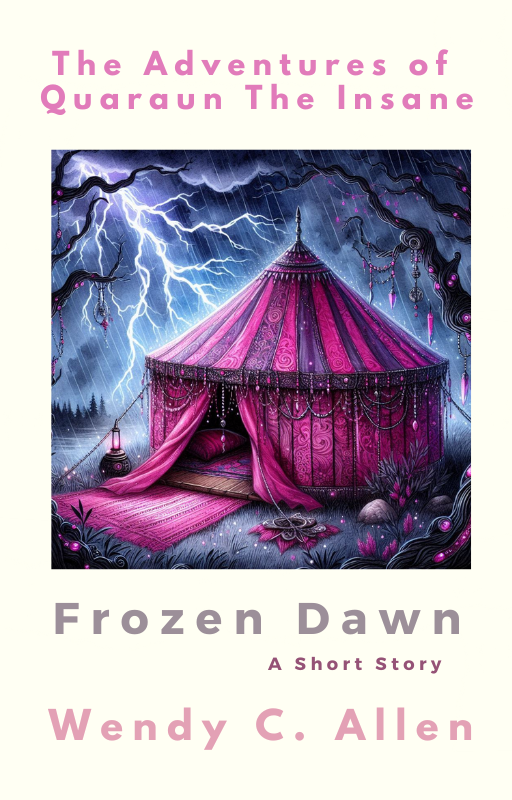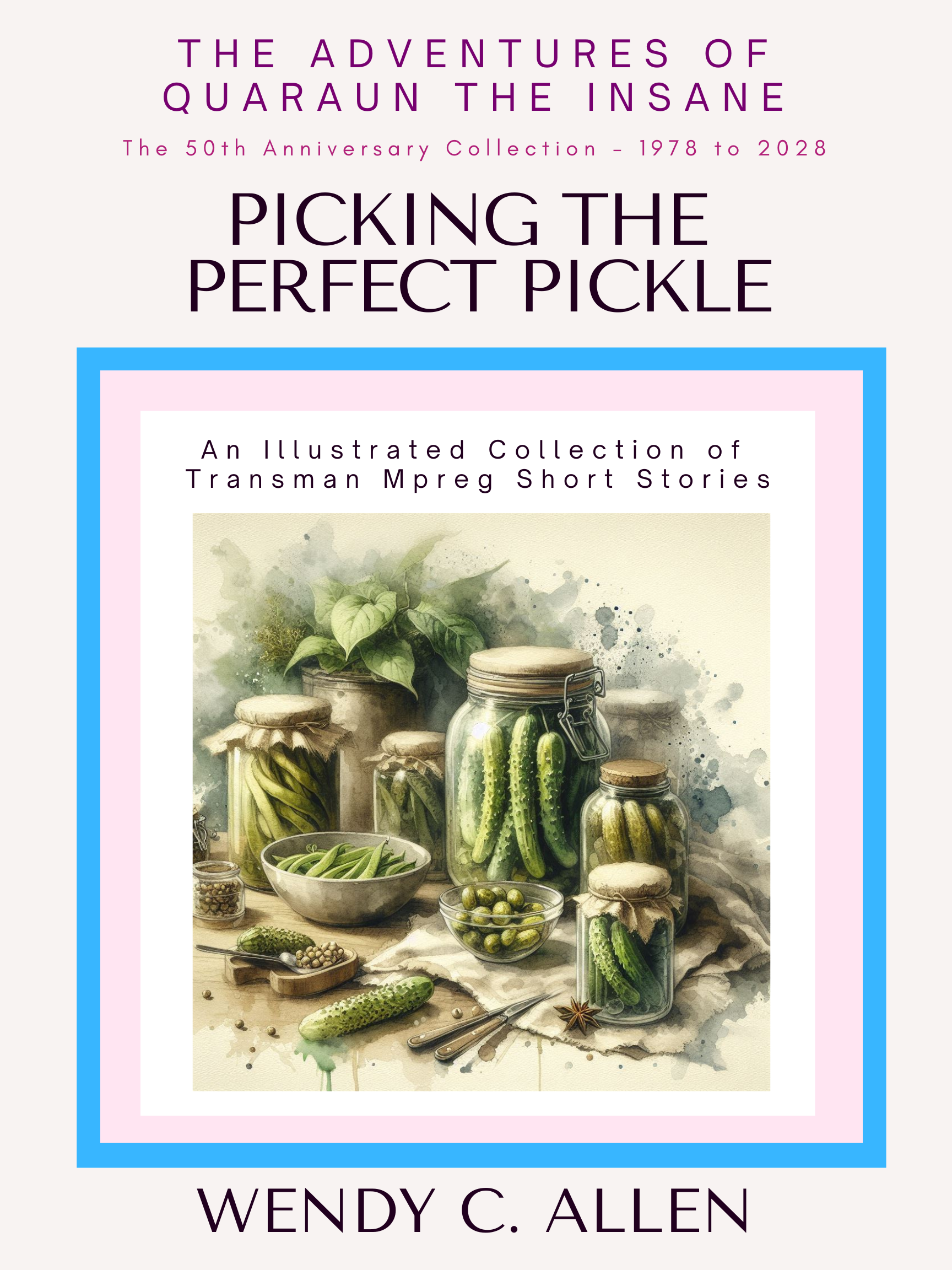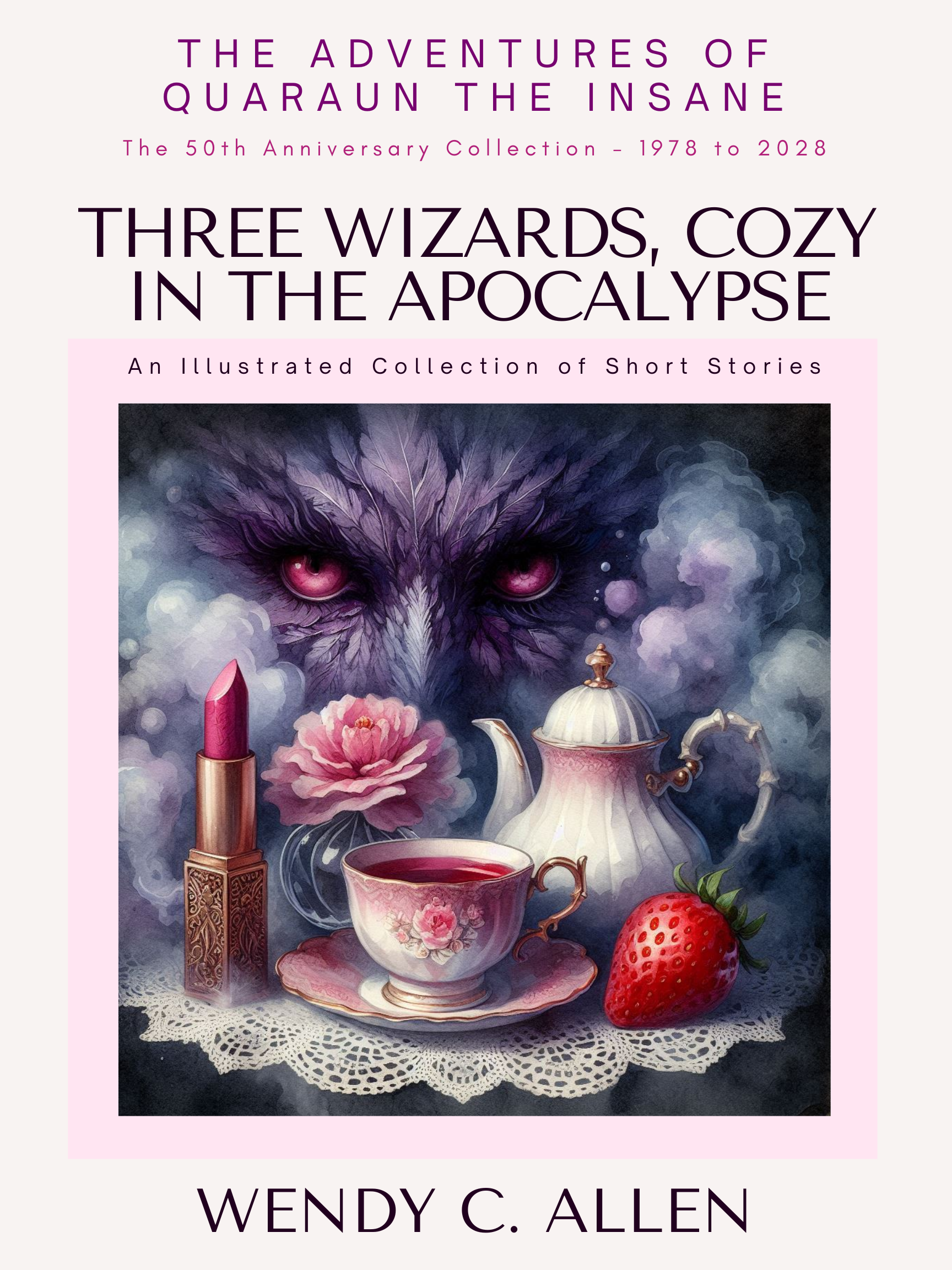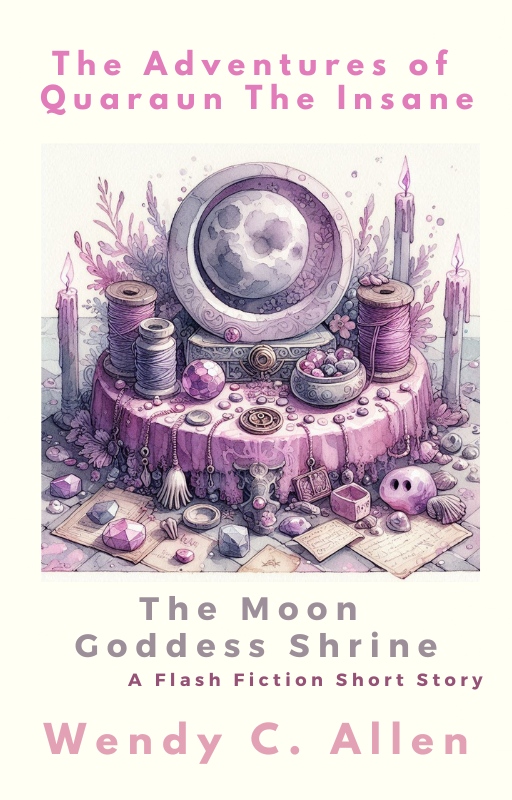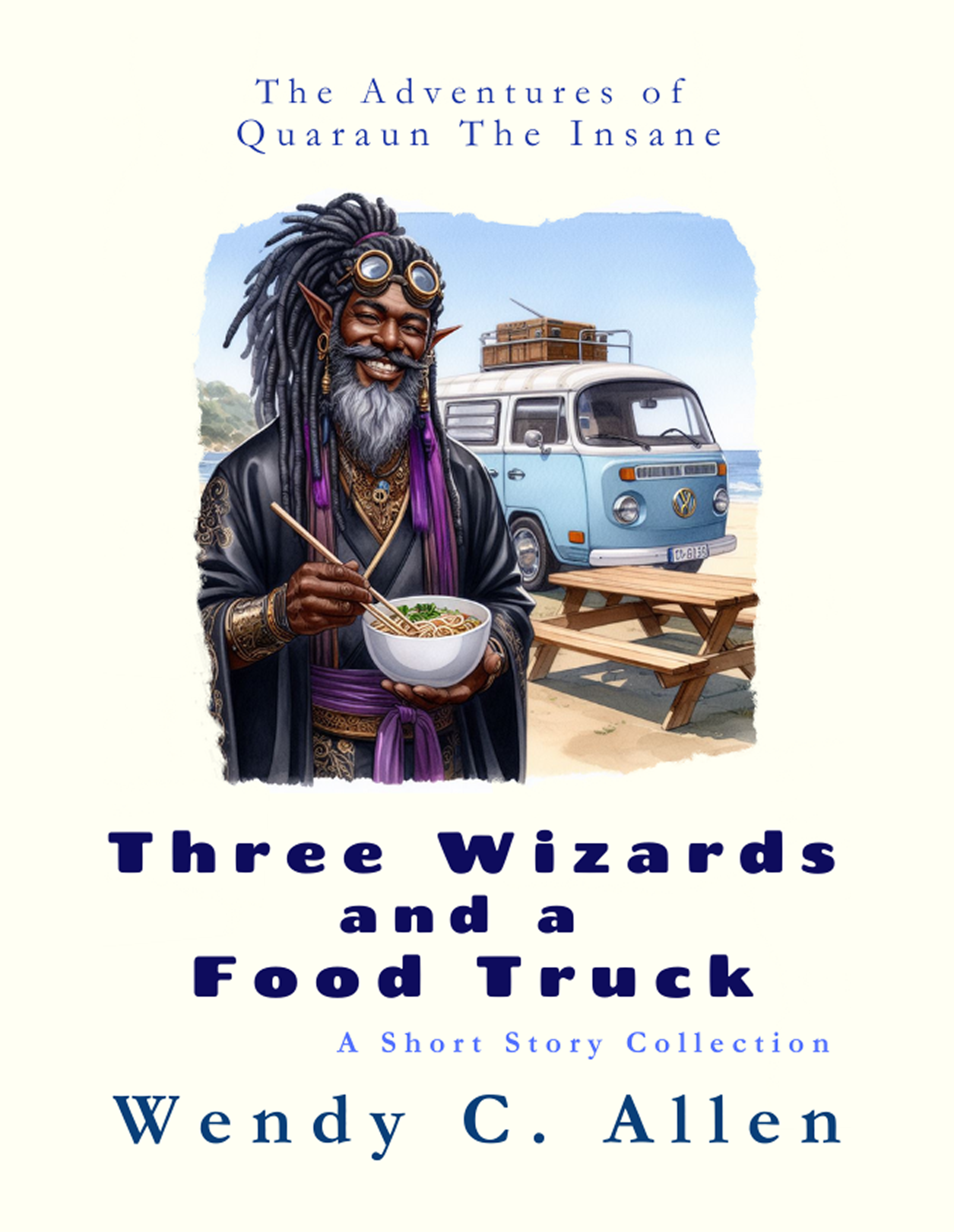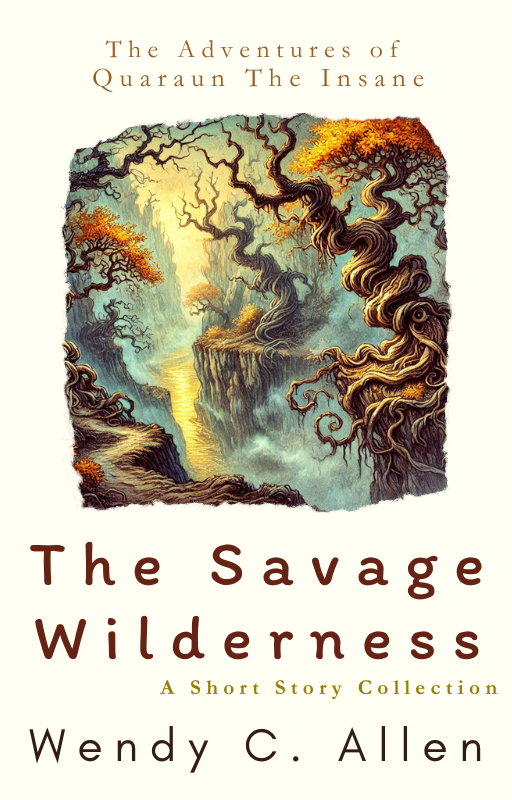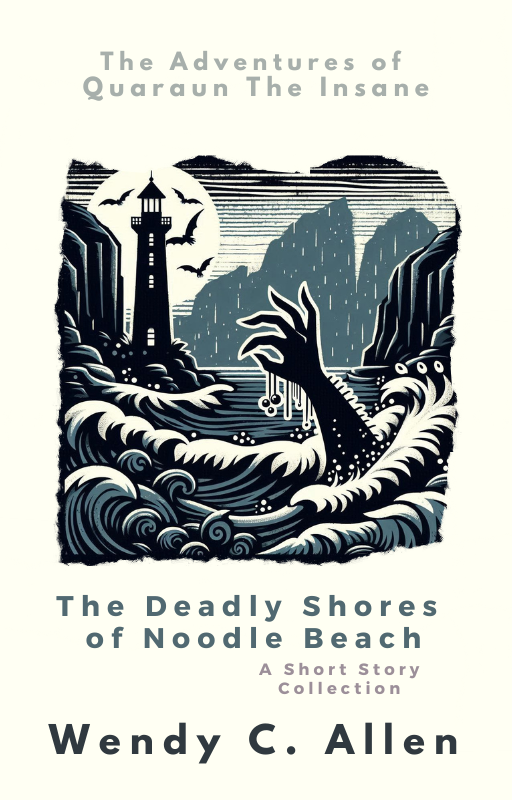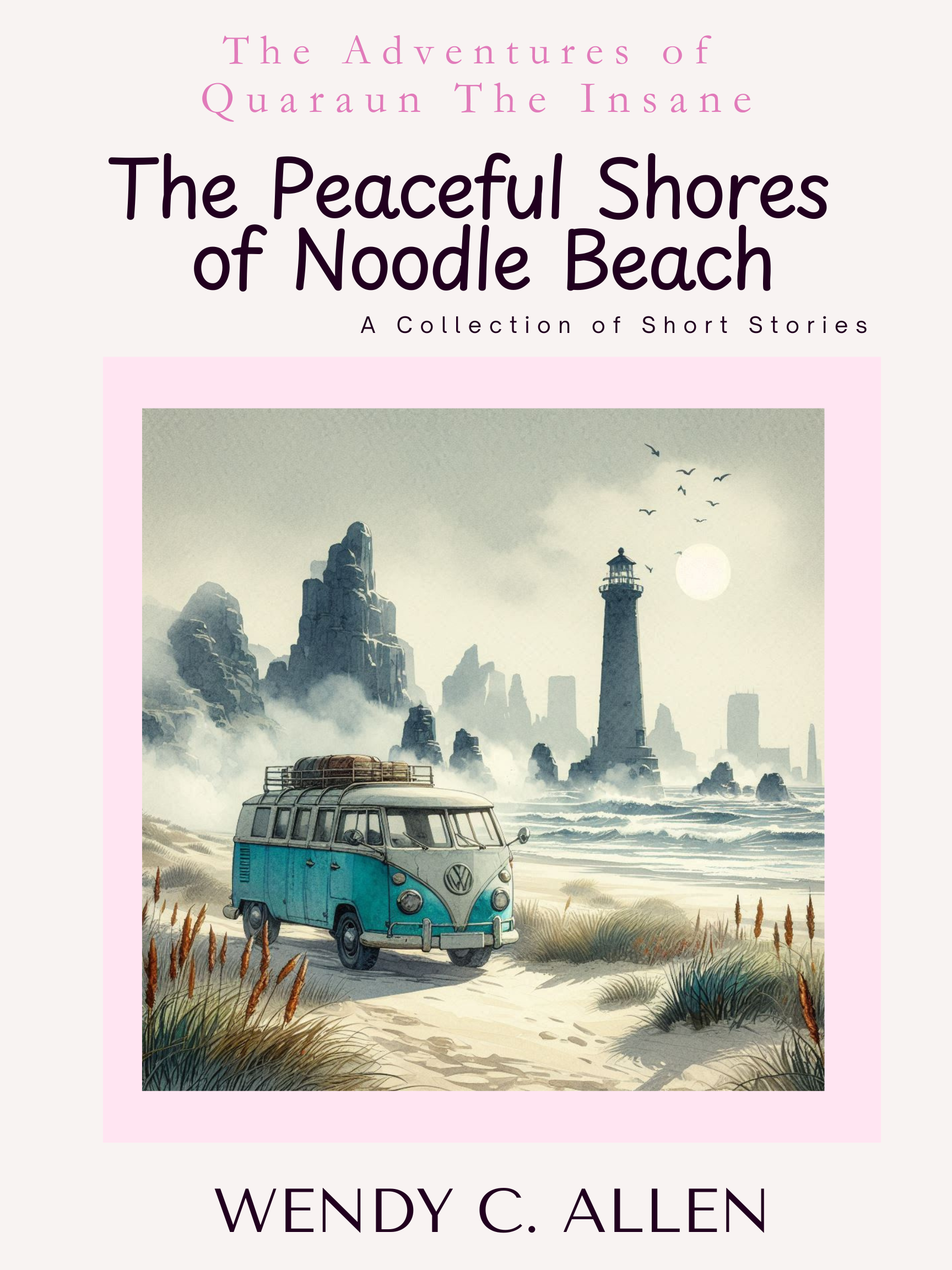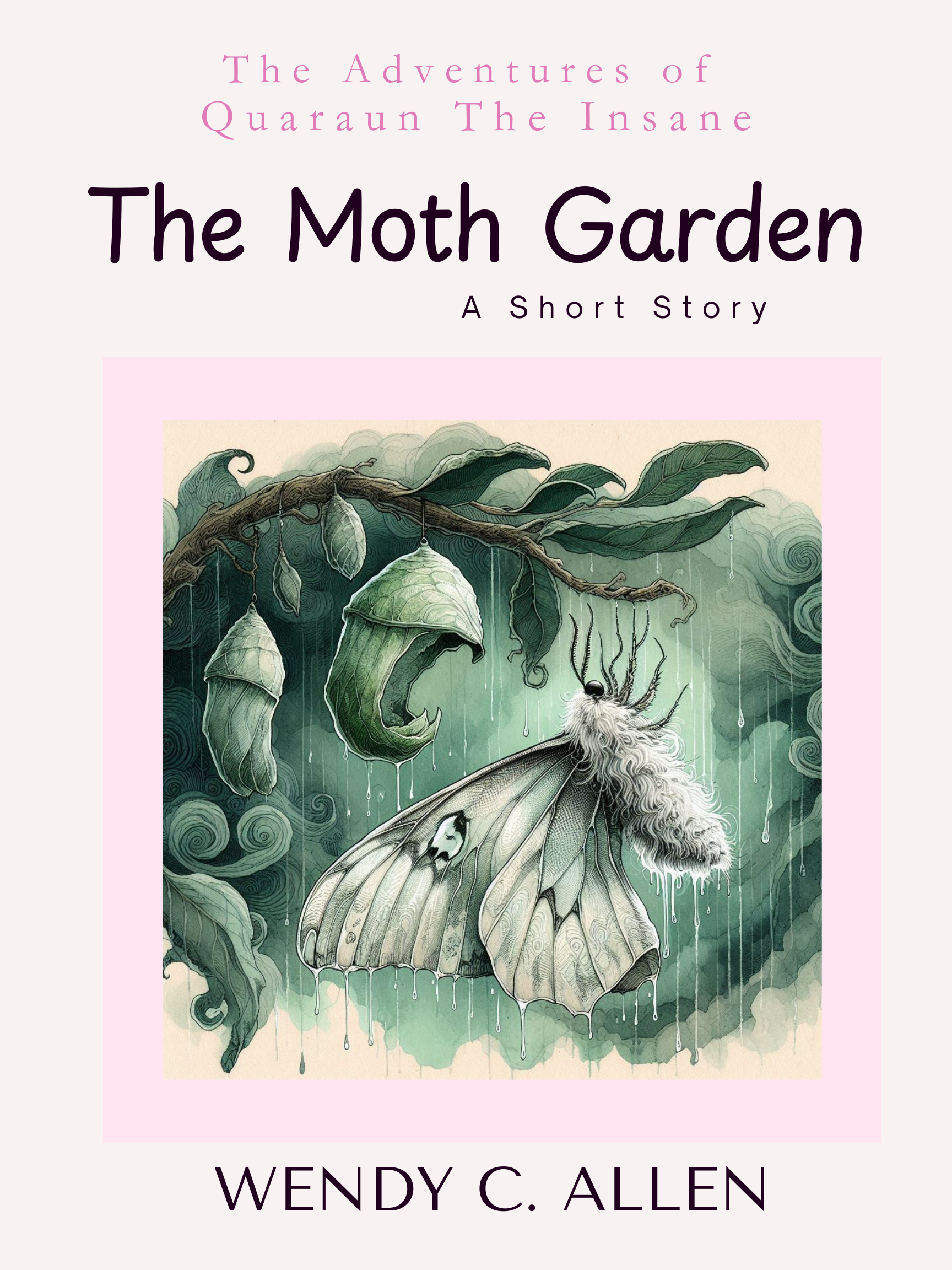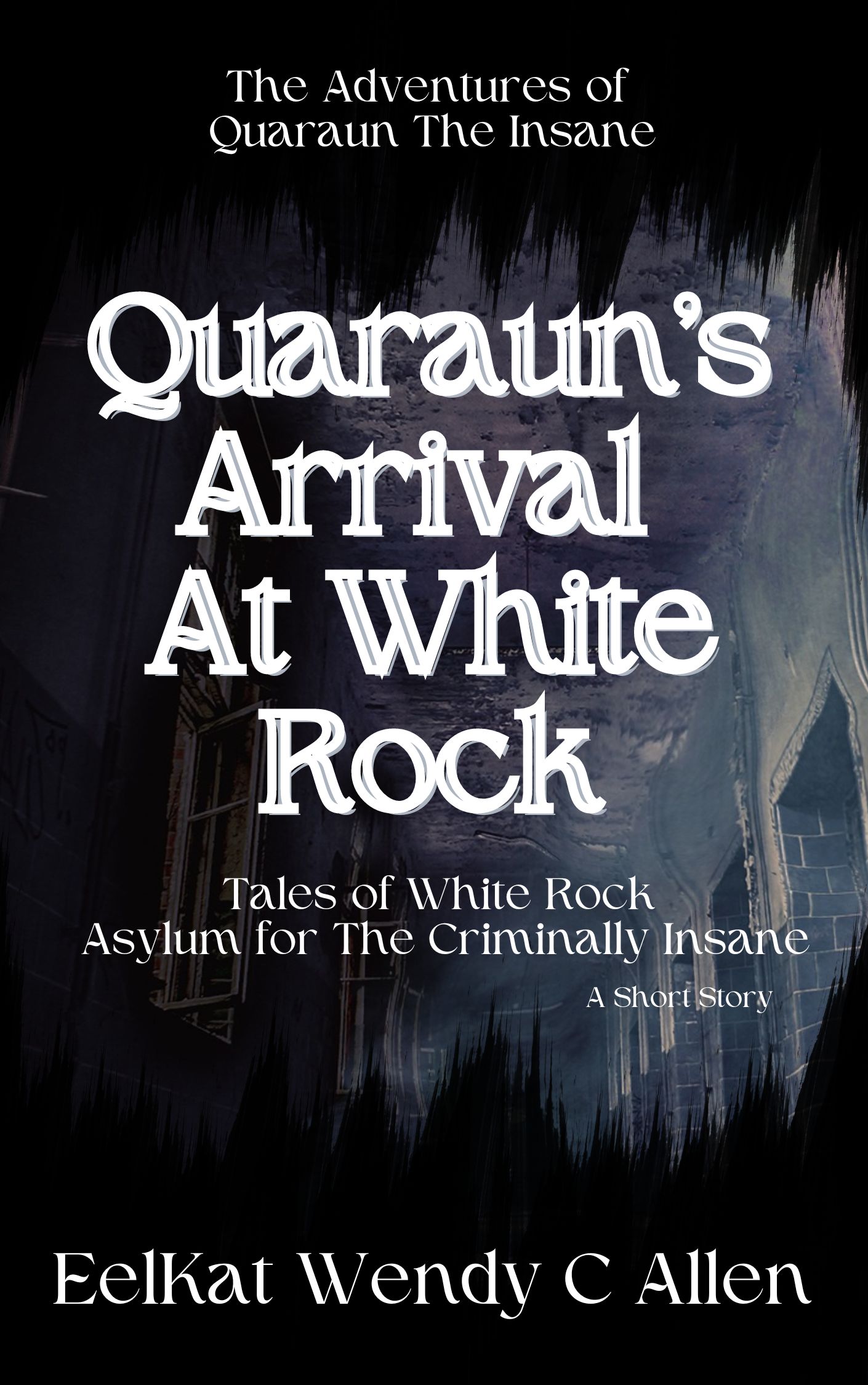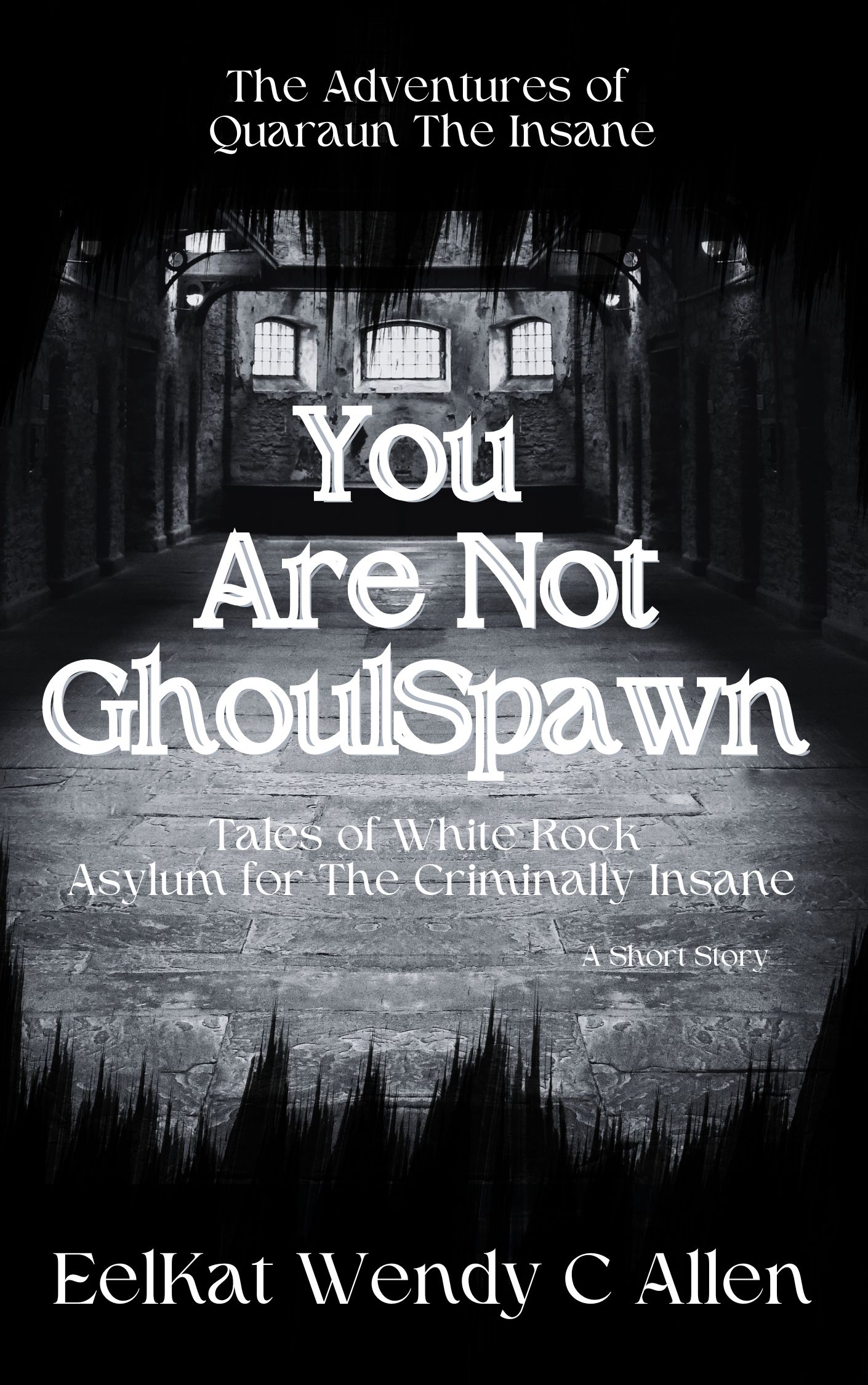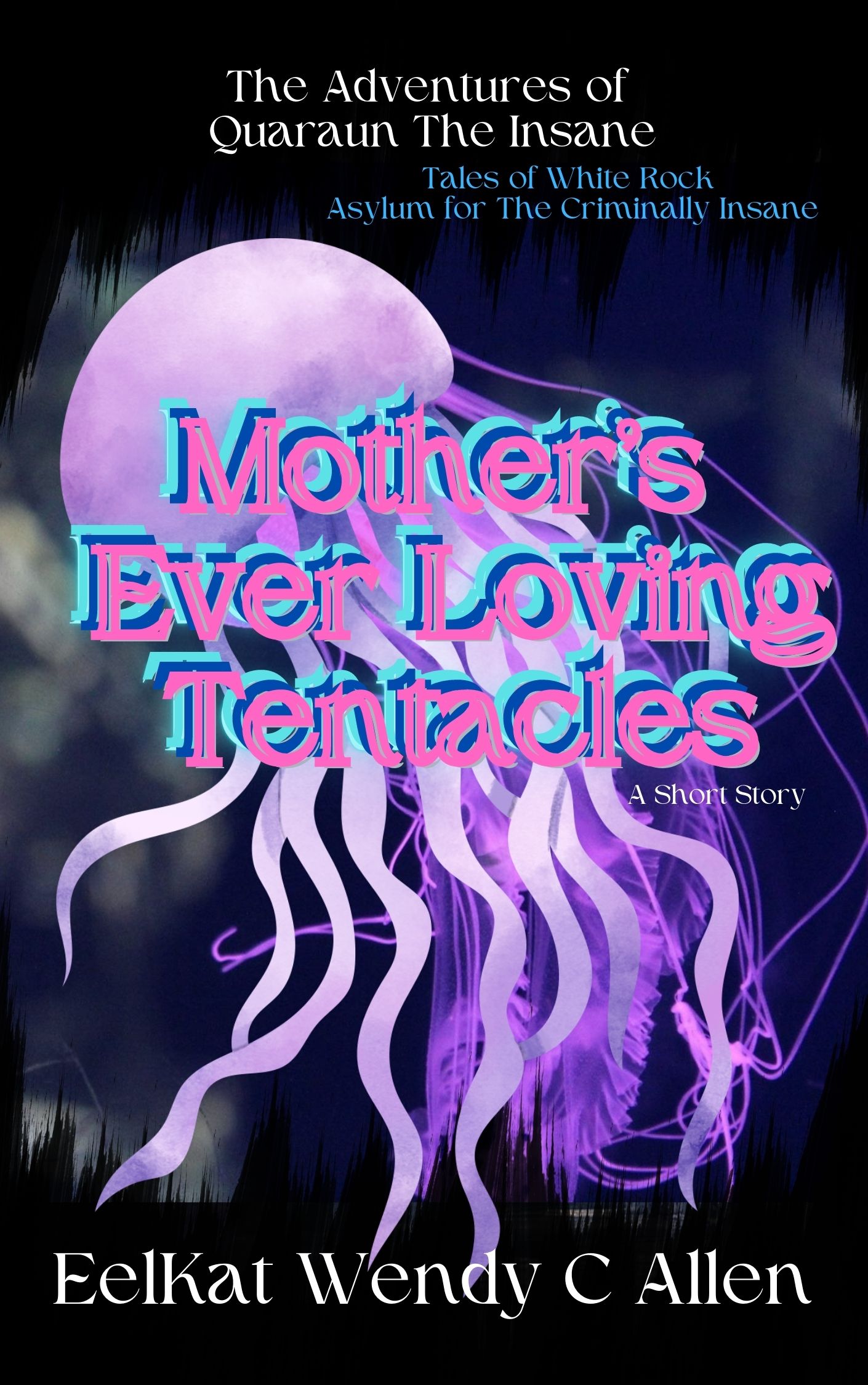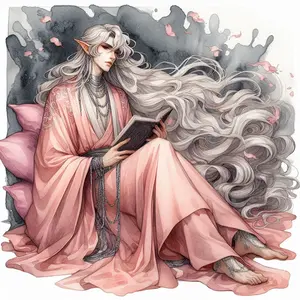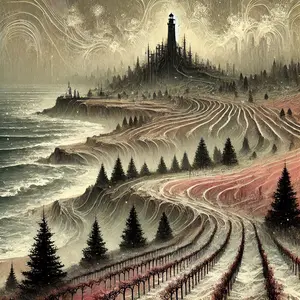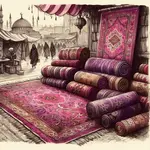Counting Down to the 2028 50th Anniversary of my first published book (September 23, 1978)
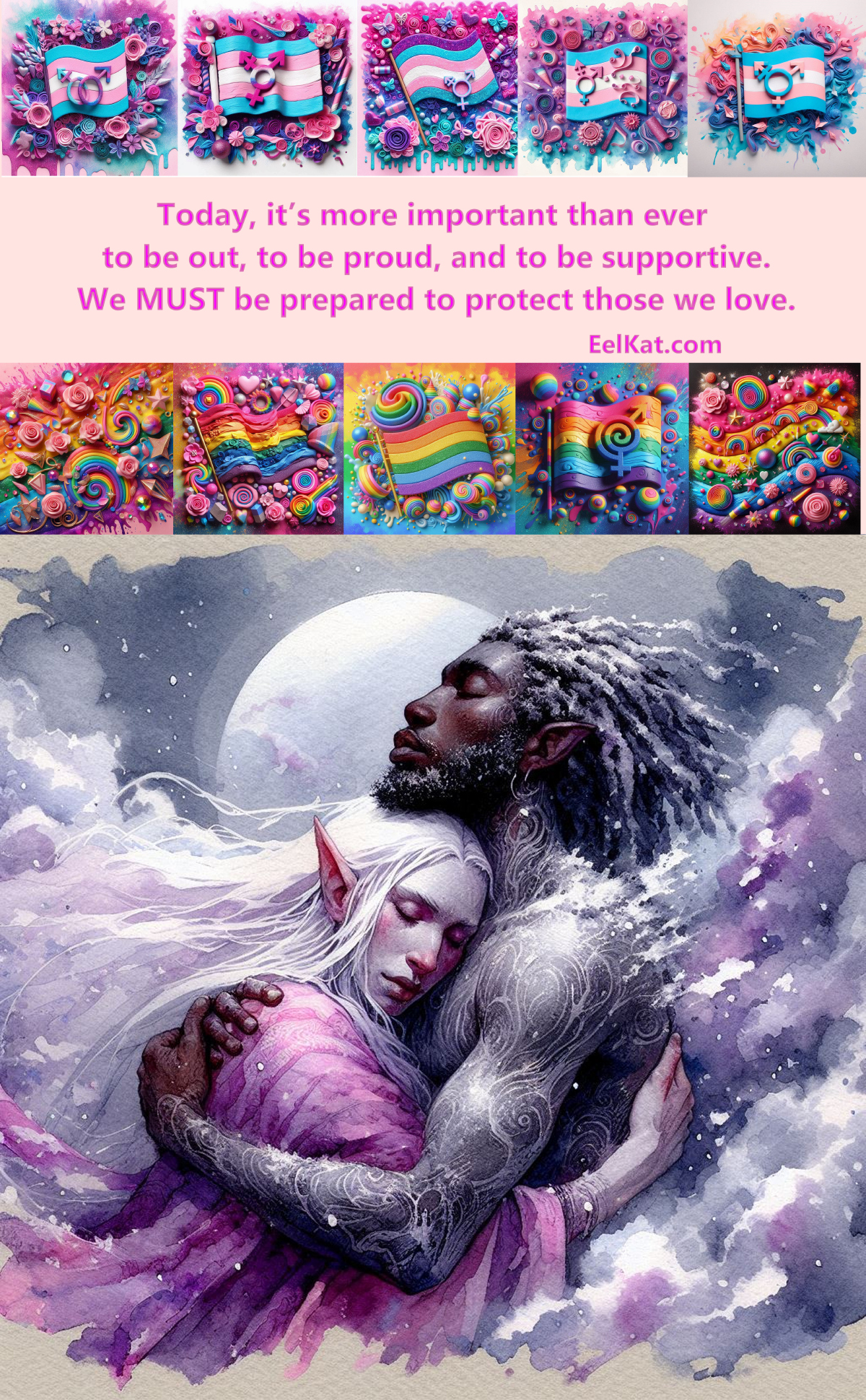 Transman Quaraun (The Pink Necromancer) and his husband King Gwallmaic (aka BoomFuzzy the Unicorn) King of The UnSeelie Court. Main characters of The Adventures of The Pink Necromancer series. Transman Quaraun (The Pink Necromancer) and his husband King Gwallmaic (aka BoomFuzzy the Unicorn) King of The UnSeelie Court. Main characters of The Adventures of The Pink Necromancer series.
|
This website is a safe zone for LGBTQAI+, pagans, polys, trans, neurodivergent, disabled, mobile aid user, minority, cosplayers, otherkin, furries, & BIOPIC communities.
If you are a hater, you can go fuck yourself.
Happy 2026!
It is our 30th anniversary here at Space Dock 13!
On the web since 1996!
You have encountered an extremely old website that continues to exist in old web ways, the same way it has done for now three decades.
In spite of being now 30 years old this year, started in 1996, it is still heavily active and old pages updated daily, new pages added daily, still now in 2026. All hand written, all hand coded (no AI), all by me, same as it ever was.
We Still Exist: The Old Web Did Not Go Away, You Just Forgot How To Find Us
|
This site was NOT designed for mobile devices (as they had not been invented yet when I created it) thus this site looks best on a computer, at 1280x768 or above. |
This is a very old website created in 1996, so, yes, javascript is needed for the site to work as it should. If things don't function, you may need to update javascript drivers on your device |
This site tries to be mobile friendly but it's been online since 1996, so old pages may not load right on mobile devices, and as this site has had pages added near daily for 30 years there are now over 20k pages here. |
Having started out in life as a GeoCities site, this site contains glitter, bright colours, blinkies, moving gifs, and other things the old web was known for. |
Re: need help on google analytic bounce rate
Hi all,
I am now learning on google analytic.. and need some help on bounce rate show in google analytic.
To my understanding, bounce rate for page A means that a visitor visit page A of my site, and he leave from page A directly without visit my other page - etc - 100% bounce rate on page A = say 100 page view on page A, and 100 of them is leaving the same page directly without click on to my other webpage.. right?
Just wonder , if my page A do not have other text link on the page content itself ( just having the navigation bar ), so shall i add text link in my content page to my other relevant page.. to reduce the bounce rate? ( but of course need to be relevant )( or else if visitor do not click on navigation bar ... = 100 % bounce rate for page A?
Thanks for your help.
regards,
Hipi
koh from tupperware-guide.com wrote:Hi all,
I am now learning on google analytic.. and need some help on bounce rate show in google analytic.
To my understanding, bounce rate for page A means that a visitor visit page A of my site, and he leave from page A directly without visit my other page - etc - 100% bounce rate on page A = say 100 page view on page A, and 100 of them is leaving the same page directly without click on to my other webpage.. right?
I'm not entirely certain about bounce rate info, so some of this may be wrong, if somebody knows different please correct me, because I'm still learning bounce rate info myself and am not certain I've understood it correctly.
but...
my understanding of the meaning of the bounce rate is this... looking at pages from my own Google stats page...
Okay, I picked 3 pages based on bounce rate, using one that has 100% bounce rate, one with 50% bounce rate, and the page that has the lowest number bounce rate which was 14%
Page A =
Page views: 1(0.00%)
Unique pageviews: 1(0.01%)
Ave. Time on Page: 00:00:00
Entrances: 1(0.01%)
Bounce Rate: 100.00%
Exit Rate: 100.00%
Page B:
Page views: 5,240(23.71%)
Unique pageviews: 3,603(22.11%)
Ave. Time on Page: 00:01:48
Entrances: 2,684(21.14%)
Bounce Rate: 51.19%
Exit Rate: 50.31%
Page C:
Page views: 19(0.33%)
Unique pageviews: 9(0.20%)
Ave. Time on Page: 00:09:52
Entrances: 7(0.21%)
Bounce Rate: 14.29%
Exit Rate: 31.58%
So, my understanding of how you translate what these numbers mean is this:
Page views: = how many times that page was viewed today
Unique pageviews: = how many individual people/ISPNs visited that page today
Ave. Time on Page: = how many minutes they stayed on the page to read the article after the page finished loading
Entrances: how many of those people entered this page via the Google search engine (as opposed to clicking to it from a link)
Bounce Rate: how many people LEFT/CLOSED the page BEFORE it had time to finish loading
Exit Rate: how many people left your site after reading this page (as opposed to clicking through to another page)
The above info, is what Google explained in their help blog about how to read the stats.
So, in other words... taking the stats from the 3 above pages...
Page A =
Page views: 1(0.00%)
Unique pageviews: 1(0.01%)
Ave. Time on Page: 00:00:00
Entrances: 1(0.01%)
Bounce Rate: 100.00%
Exit Rate: 100.00%
Page A was visited by only 1 person. That 1 person spent 0 seconds on the page, because they closed it before it had time to load, thus the page has a 100% bounce rate, because 100% of the people visiting the page, closed it without giving it time to load.
Page B:
Page views: 5,240(23.71%)
Unique pageviews: 3,603(22.11%)
Ave. Time on Page: 00:01:48
Entrances: 2,684(21.14%)
Bounce Rate: 51.19%
Exit Rate: 50.31%
Page B was visited a total of 5,240 times, but was only visited by 3,603 individual people (meaning some of them returned to the page more than once and/or refreshed the page). Together those 3,603 people each spent an average of 1 minute and 48 seconds per person on the page.
However, of those 3,603 people, only 2,684 of them entered the page via searching on Google (the remaining 919 people came via clicking on links).
But, of those 3,603 people, 1,844 of them closed it before it had time to load, thus the page has a 51.19% bounce rate, because 1,844 (3,603x51.19%=1,844) of the people visiting the page, closed it without giving it time to load.
Meaning that of the 3,603 people who visited the page, only 1,759 of them (3,603-1,844=1,759) actually waited for the page to load, and actually viewed/read the page.
The exit rate of page B is 50.31% meaning that of the 3,603 people, 1,812 of them (3,603x50.31%=1,812) left my website completely, after viewing this page, while the remaining 1,791 people (3,603-1,812 =1,791 ) clicked a link on my site to visit a second page of my site instead of leaving/exiting my site.
Page C:
Page views: 19(0.33%)
Unique pageviews: 9(0.20%)
Ave. Time on Page: 00:09:52
Entrances: 7(0.21%)
Bounce Rate: 14.29%
Exit Rate: 31.58%
Page C was visited a total of 19 times, but was only visited by 9 individual people (meaning some of them returned to the page more than once and/or refreshed the page). Together those 9 people each spent an average of 9 minutes and 52 seconds per person on the page.
However, of those 9 people, only 7 of them entered the page via searching on Google (the remaining 2 people came via clicking on links).
But, of those 9 people, 1 of them closed it before it had time to load, thus the page has a 14.29% bounce rate, because 1 (9x14.29%=1) of the people visiting the page, closed it without giving it time to load.
Meaning that of the 9 people who visited the page, only 8 of them (9-1=8) actually waited for the page to load, and actually viewed/read the page.
The exit rate of page C is 31.58% meaning that of the 9 people, 2 of them (9x31.58%=2) left my website completely, after viewing this page, while the remaining 7 people (9-2=7) clicked a link on my site to visit a second page of my site instead of leaving/exiting my site.
-------------------
I have often found myself confused on the bounce rate, because so many so-called MLM "gurus" give so much varied and extremely different advice as to what exactly it is and means. So I finally decided to just go read Google's help blog to see who was right and... it appears that none of them were?
The info as I just explained it, was how it was explained in Google's Help blog, which surprisingly, explained the bonce rate as meaning something almost entirely different then from what nearly every MLM guru was saying it meant! That really surprised me, because like you, I had thought it meant how many people left the page without clicking a link, but Google's help blog says no, bounce rate is how many people "bounced from your site before the page even had time to load" thus they never saw your site at all.... while exit rate, is the one that means how many people left your site after reading it, because they did not click a link to another page.
Google also explained that high bounce rates (people leaving before the page loads) is usually caused by the page having issues of slow load times and that if a page had a higher then 75% bounce rate (75-100) then it was an indication of issues with the page loading slow, which needed to be fixed by the webmaster (us). They recommend checking if the page had large images, and to make sure it was optimized for mobile, as high bounce rates indicate the page likely is NOT loading on mobile devices.
I was very surprised to see Google explaining bounce rate as something entirely different then what most online gurus were saying bounce rate ment.
I'm wondering if maybe there was a time when Google only had bounce rate and did not also have exit rate, but then at some point Google divided the bounce rate into 2 separate things (bounce rate AND exit rate) to better help us see who left before page loads vs who left after viewing the page? But then the online gurus, still refer to them both as one thing instead of 2 separate things? (I never see the online gurus talk about exit rate, they only talk about bounce rate, which indicates exit rate stat on the dashboard did not exist until rather recently)
But I don't know. Perhaps some one else knows more about it?
koh from tupperware-guide.com wrote:Just wonder , if my page A do not have other text link on the page content itself ( just having the navigation bar ), so shall i add text link in my content page to my other relevant page.. to reduce the bounce rate? ( but of course need to be relevant )( or else if visitor do not click on navigation bar ... = 100 % bounce rate for page A?
Thanks for your help.
regards,
Hipi
So with that info in mind, the bounce rate is not effected by adding links to your body text, because they bounced away from your site before it ever loaded to begin with, so never saw the site, thus will also not see the link.
However, adding links into the body text improved the Exit rate, because by clicking the link to another page, they stay on your site instead of leaving it. Thus you have a lower exit rate.
Well, in any case... adding links to the body of the text = a good thing, because it keeps more people on your site longer.
There is a place in Google Analytics where you can view your page flow chart. And it shows you a graph of which pages sent traffic to which other pages.
From that chart I learned that the average viewer of my site, clicked through to 7 different pages (viewing 8 pages total) before leaving my site! That's quite a lot.
Well, when I looked at the pages that were sending the most traffic to my other pages, it is always the pages that have at least 3 links in the body of the text.
So, I would definitely say, go for it and add text links to your other pages in the body of your text. Because based on what the flow chart shows for my site, text links in the body of the article in keeping people on my site quite a lot.
Most of my older pages do not have text links in the body, and they have hardly any clicks from them to other pages. But then once I saw that flow chart graph, I started adding text links to all of my new pages, and they have a high rate of being clicked. So now I'm going back and editing my older pages to add text links in the body.
Also, I used the reusable block, to create a set of "If you liked this page you might also like..." sections on my site.
Here's how I did it, in case you want to try doing it too...
- First I took a container box,
- then added a text box
- in the text box typed: "More pages you might like..."
- then I put a grid box under the text box
- I set the grid to 2 columns and 5 rows (creating 10 boxes)
- in each grid I add a photo and a text box
- choose the 10 on topic pages you want to link to
- in the text box, type the title of the page to be linked to
- then turn that text into a link to that page
- for the photo above the text, add the same photo as the primary photo of the page being linked to
- turn the photo itself into a link to the page
- repeat for each of the 10 grid boxes, linking to 10 different pages of your site
- now, save the whole thing via the container block, as a reusable block
- make one of these grids for each topic of your site
Now, to use it...
- one the bottom of your page, right at the end of your article
- add the reusable block for the grid you made
- but add it via "clone block" option
- use whichever grid is on topic to your new page
- finish building your page as usual
And now you have a grid of similar pages, for your readers to be directed to, so that after reading your article, they have the option to click through to another page instead of leaving your site.
Here's what a finished one looks like... (in this example, the links are all on topic of creating a dungeons and dragons game session; this grid to be placed at the bottom of all my D&D topic pages)

I've found that since doing this, I now have a higher rate of people clicking to new pages of my site instead of leaving.
I've only been doing it for about a month, so only a few of my pages have these grid boxes added to them yet, but I think, this actually results in more clicks, then just putting text links within the body of the article, because I have had an increase in flow through to other pages since adding these. So I'm now adding them to my older pages as well in hopes that it'll increase the click through rate across all of my pages.
Hope this helps you out, and good luck with your site!
This page was written by Wendy Christine Allen of 146 Portland Ave, Old Orchard Beach, Maine.
All Rights Reserved.
While there are around 20k pages on this website, most of them are blocked from search engines, with only around 800 of them available for appearing in Google/Bing/etc search results. The remainder can only be accessed via the various links found throughout this site. This was done deliberately on my part, and I did it because the bulk of the pages on this website are chapters from 138 novels and 423 novellas, so only the first page of each novel and novella indexed by search engines, and the remainder are linked in order, one page at a time, via clicking "next page" at the end of each. So if you are looking for a specific page from a specific novel, Google can't help you.
|
Thank you for stopping by and have a nice day! ꧁✨🌸🔮🦄🔮🌸✨꧂ And if it’s your birthday today: ִֶָ𓂃 ࣪˖ ִֶָ🐇་༘࿐꧁ᴴᵃᵖᵖʸ☆ᵇⁱʳᵗʰᵈᵃʸ꧂🤍🎀🧸🌷🍭 |
 |
Get an email whenever Wendy Christine Allen 🌸💖🦄 aka EelKat 🧿💛🔮👻 publishes on Medium.
I also write on these locations: | Amazon | Blogger | GumRoad | Medium | Notd | OnlyFans | Tumblr | Vocal |
Important:
Fraudulent sites are impersonating Wendy Christine Allen.
- The ONLY official website for Wendy Christine Allen is www.eelkat.com
Fraudulent social media accounts, particularly on Reddit and FaceBook are impersonating Wendy Christine Allen.
- The ONLY official social media accounts for Wendy Christine Allen are listed in the footer here at www.eelkat.com
Find Me on Social Media:
- Amazon: Author Central
- Amazon: Quaraun Series Index
- Blogger
- CafePress
- DeviantArt
- FaceBook (Profile)
- FictionPress
- Gravatar
- GumRoad
- Lemon8
- Medium
- Notd
- OnlyFans
- PayPal
- Reddit 1 (Primary)
- Reddit 2 (Alt; Archived)
- SpoonFlower
- TikTok
- Tumblr
- Twitch
- Twitter (X)
- Vocal
- WordPress
- YouTube
- YouTube Shorts
- Zazzle: My Art
- Zazzle: Quaraun Merch
Any websites and accounts you find online that are NOT on this list are NOT Wendy Christine Allen